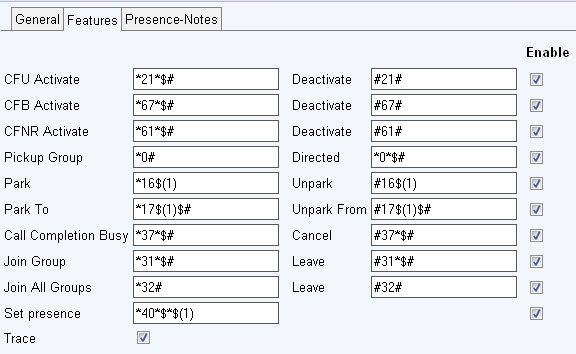Reference8:Administration/PBX/Objects/DTMF Features
The DTMF Features PBX object is no longer used just to configure call diversions via DTMF but also to use several other features. This is usefull for analog, dect (which already have their own feature codes) and softphone devices.
Each configured feature code will be represented as own pbx object, but will be only editable through the main object.
You can configure feature codes according to the following image:
For all features a default for the invocation code is defined, but this default can be changed on a per system basis. The following features are available:
CFU activate/deactivate
These codes allows to activate and deactivate unconditional call forward for a given endpoint. The default codes are *21*$# to activate and #21# to deactivate. $ stands for the number to which calls are forwarded.
CFB activate/deactivate
These codes allows to activate and deactivate call forward on busy for a given endpoint. The default codes are *67*$# to activate and #67# to deactivate. $ stands for the number to which calls are forwarded.
CFNR activate/deactivate
These codes allows to activate and deactivate call forward on no response for a given endpoint. The default codes are *61*$# to activate and #61# to deactivate. $ stands for the number to which calls are forwarded.
Pickup Group
With this feature code any call which is ringing within the configured groups can be picked.
The default code is *0#
Pickup Directed
With this feature code a call which is ringing at a indicated extension number can be picked.
The default code is *0*$#. $ stands for the extension number from which the call shall be picked.
Park
These codes allow to park and uppark a call at the own extension number to a specified parking position.
The default code is *16$(1) to park and #16$(1) to unpark. $(1) stands for the single digit park position.
To dial the code for the park a consultation call has to be initiated with R (Flash).
V8 only: multidigit park positions are now possible. To use multidigit park positions, define the code like *16$#. $# stands for one or more digits, terminated by #. No digit will be canceled.
Park To
These codes allow to park and unpark a call to a specified park position at an specified extension number.
The default code is *17$(1)$# to park and #17$(1)$# to unpark. $(1) stands for the one digit park position and $ for the extension number.
To dial the code for the park a consultation call has to be initiated with R (Flash).
V8 only: multidigit park positions are now possible. To use multidigit park positions, define the code like #16$#. $# stands for one or more digits, terminated by #. No digit will be canceled.
Completion of Calls to Busy Subscriber/CCBS Cancel
This code has to be dialed to initiate call completion to busy subscriber. The default code for call completion is *37*$#. $ stands for the number to call complete. The default code to cancel an active call completion is #37*$#.
Join/Leave Group
This code can be used to join or leave dynamic groups. After dialing the first part of the code, e.g. *31*, you get the first entry of an alphabetical sorted list of all available groups. You can scroll through this list using the '*' for the next group and the '1' for the previous group. You select the desired group with '#'.
Example with five groups:
1. group1 dynamic in 2. group2 dynamic in 3. group3 dynamic out 4. group4 static 5. group5 dynamic in
If you now dial the default join code *31*, you will just get group3 displayed. By using # you are joining this group.
If you are dialing the default leave code #31*, you will first get group1, after using * group2 and again * group5.
There is also the possibility to select the desired group by index. So if you know that your desired group to join is the third group in the list (just the list of available groups, e.g. out state OR in state), just dial the index after the default code:
#31*3# would select the third group, in this case group5 and leave it.
Join/Leave all groups
With this feature code you can join or leave all dynamic groups at once.
Common node and loc configuration for DTMF CTRL
Concept 1
pbx - empty
node - empty
local - on
Object should be called on the pbx, where the endpoint is registered. Independent of node/pbx of the calling endpoint and also from escapes, which might be set on the node of the calling endpoint.
DTMF CTRL is replicated via LDAP, independent of pbx/node.
Concept 2
pbx - empty
node - root
local - off
Similar to 1, but DTMF CTRL can't be called out of nodes with prefixes. If an endpoint is registered on a slave, but redirected from a master, the call is rerouted to master and back.
DTMF CTRL is replicated via LDAP, independent of pbx.
Concept 3
pbx - name of pbx
node - name of node
local - off
Must be dialed with node prefix if called from another node. Is processed on configured pbx.
Known Problems
An alarm might occur if you upgrade from a V6, because the pickup string is currently configured under PBX->General. See the alarm description for more information.