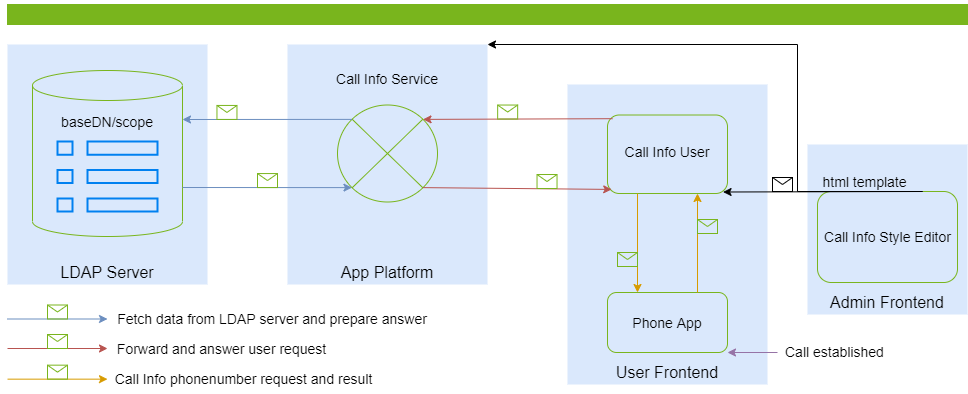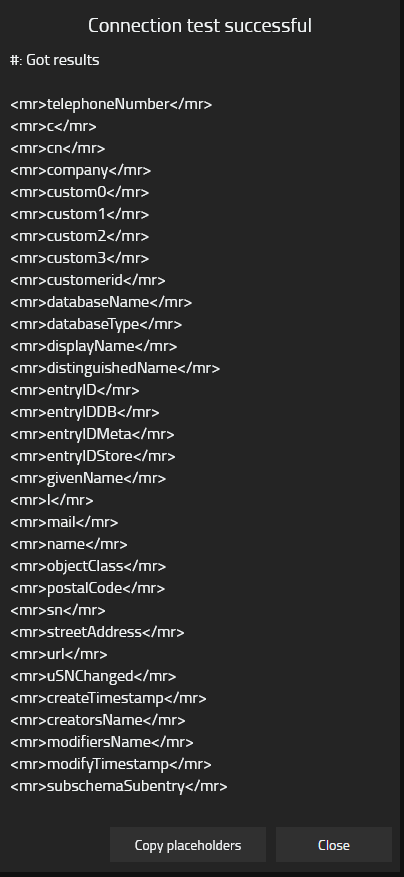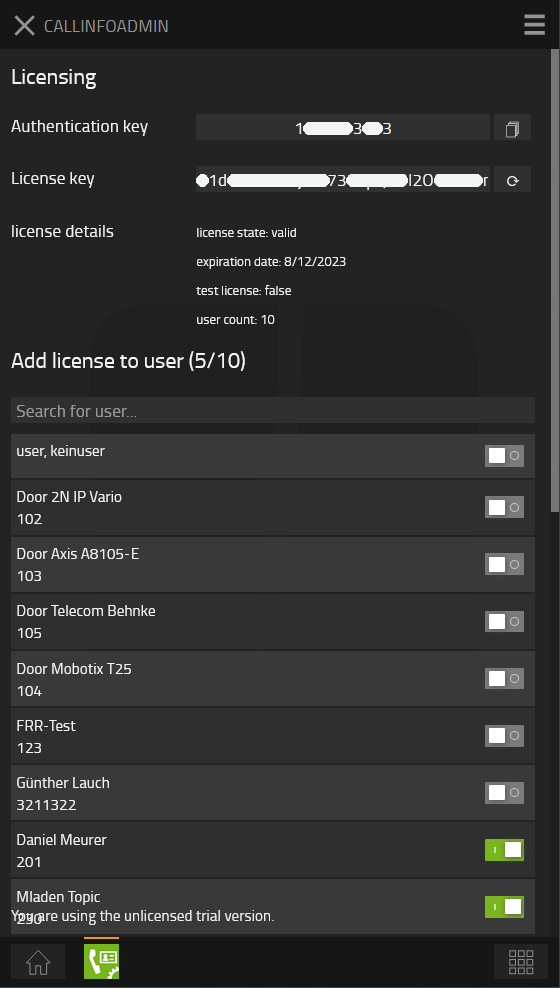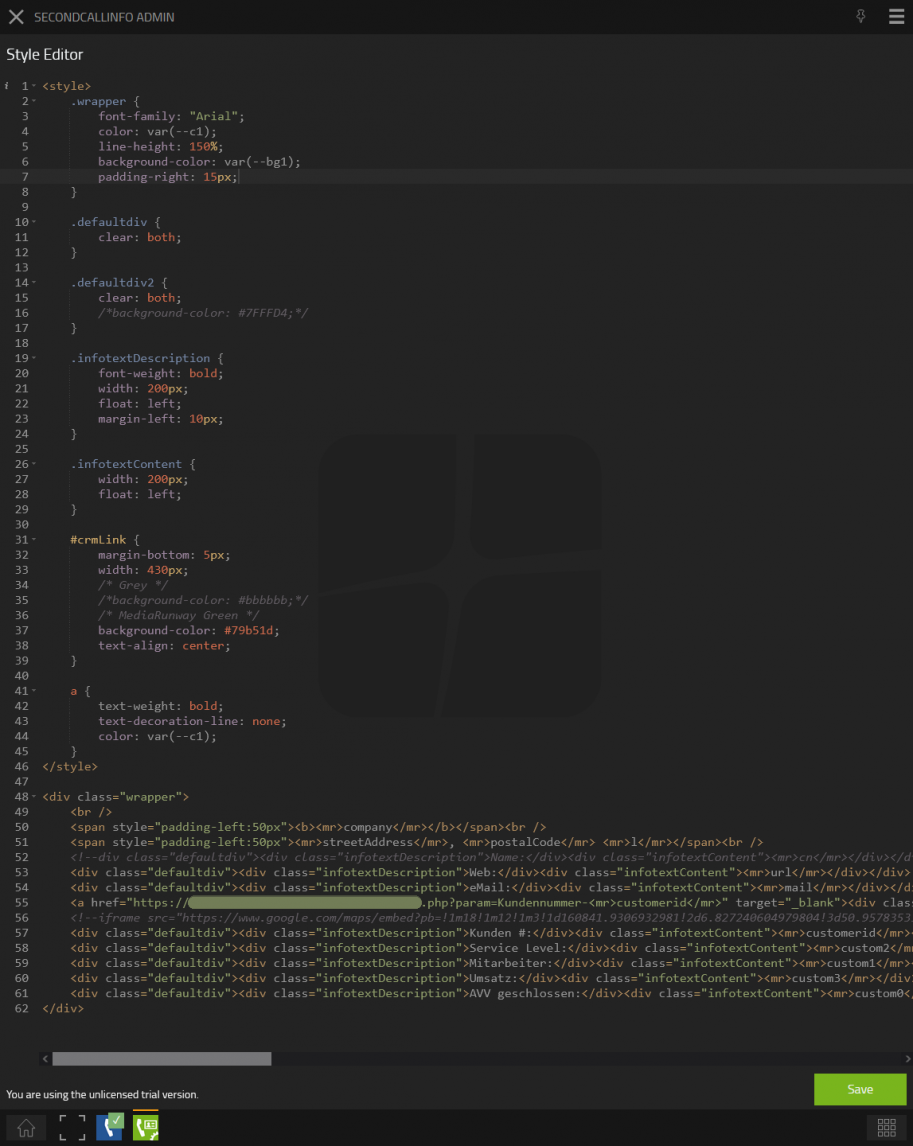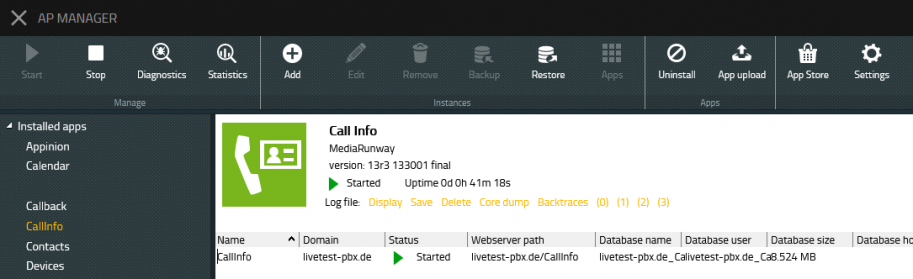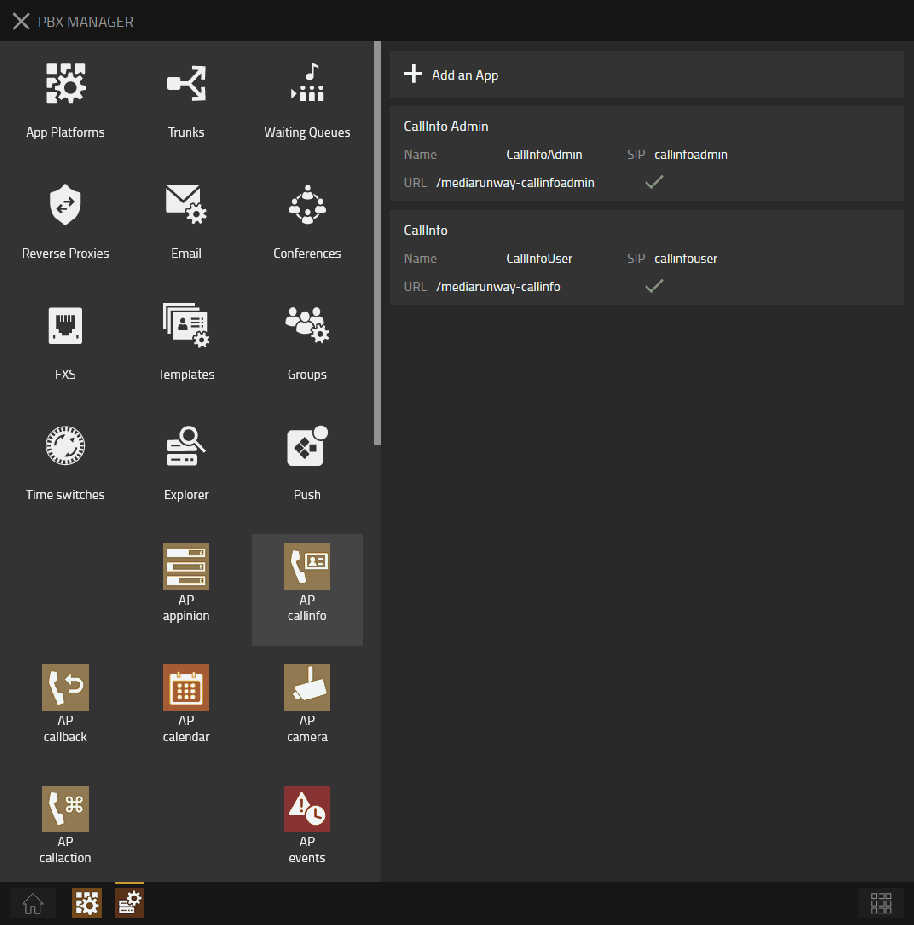Howto:CallInfo - MediaRunway - Partner App: Difference between revisions
No edit summary |
No edit summary |
||
| Line 61: | Line 61: | ||
<!-- Give functional description about the application. Use formattings if needed --> | <!-- Give functional description about the application. Use formattings if needed --> | ||
<!-- Preferred format is a short list of functions/buzz words offered by the product --> | <!-- Preferred format is a short list of functions/buzz words offered by the product --> | ||
The CallInfo | The CallInfo App acts here as a proxy/relay/intermediary, between the softphone and a LDAP Server. As soon as a call comes in, the app working in the background sends the phone number to the CallInfo service. The service makes a request to the server and sends the answer back to the user. The html template created by the admin displays the data as desired. | ||
Revision as of 13:33, 3 January 2023
Product Name
MediaRunway CallInfo
Certification Status
Category
Vendor
MediaRunway is an ITC enterprise that provides its customers with contemporary IT services in all areas - Your business, our solution.
Description
Design your own template with call information and display it inside the softphone, for this you can use the data from your own LDAP server. The app is a LDAP client that works in the background: For each incoming call, more information about the phone number is fetched from your LDAP server and sent to the softphone of the respective user. As admin you define which data should be displayed and how they should look like.
MediaRunway - About this application
Functions
The CallInfo App acts here as a proxy/relay/intermediary, between the softphone and a LDAP Server. As soon as a call comes in, the app working in the background sends the phone number to the CallInfo service. The service makes a request to the server and sends the answer back to the user. The html template created by the admin displays the data as desired.
Licensing
Licensing: One license per user with any number of devices for one instance of the app. No floating licensing, only the users who got a configured license have access. For licensing and test licensing please contact myApps-sales@mediarunway.com.
- Example: "Hello MediaRunway, we would like to purchase the CallInfo app. Here is our authentication key 1113335557, we have only one app instance. A one year license for 10 users would fullfill our needs. Please send us the license key as fast as possible. Best reagards"
Enter license key and activate user license: Simply enter the license key that you received from us and press "Confirm". After that, you should see the valid date of your license and the number of available user licenses. Next to the desired user name, activate or deactivate the user's license, see Configuration section for details.
If you need a second connection to another LDAP server or another baseDN entry point (scope), you have to add a second app instance and purchase a second license for that instance. In this way, one group of users can make requests to one server/scope and the second group to another.
Prerequisites
The first requirement here is, that you have a properly configured LDAP server running. We strongly recommend to setup a secured "ldaps" connection and to configure one user with password, that will be used for fetching data. This means, the communication between CallInfo and the LDAP server is encrypted, the client can validate your server with a certificate authority, and username and password has to be known to establish a connection. Later you will see the certificate chain file (with intermediate and root) that needs to be uploaded.
Versions
Compatible innovaphone firmware versions
- MediaRunway CallInfo 1.0 (132xxx, 133xxx)
- innovaphone V13r2
- innovaphone V13r3
Application versions used for interop testing
- MediaRunway CallInfo 1.0 (132xxx, 133xxx)
- innovaphone IPVA V13r2sr18
- innovaphone IPVA V13r3final
Configuration
The admin part of the app, contains the LDAP Server configuration, the licensing, and an editor for generating/manipulating the information style displayed inside softphone.
Configure your LDAP server connection
Configuration overview
File:Callinfo generel configuration.png
Connection Test
Set licenses as needed
Manipulate the style of your informations
Installation
After installing the App, adding the App instance and the App Object for the users, one can start using "Presence Favorites". The steps of the installation process are the same as described in this article "Callback - Install App from App Store" only with different names.
AP manager settings
PBX manager settings
Checkmark your users config while adding the object.
Contact
| MediaRunway GmbH & Co. KG |
| Venloer Str. 8 |
| D-41569 Rommerskirchen |
| Tel: +49 2183 80628-0 |
| Mail: myApps-sales@mediarunway.com |
| Support: myApps-support@mediarunway.com |
| Website: MediaRunway.com |
For any questions please refer to our contact page.