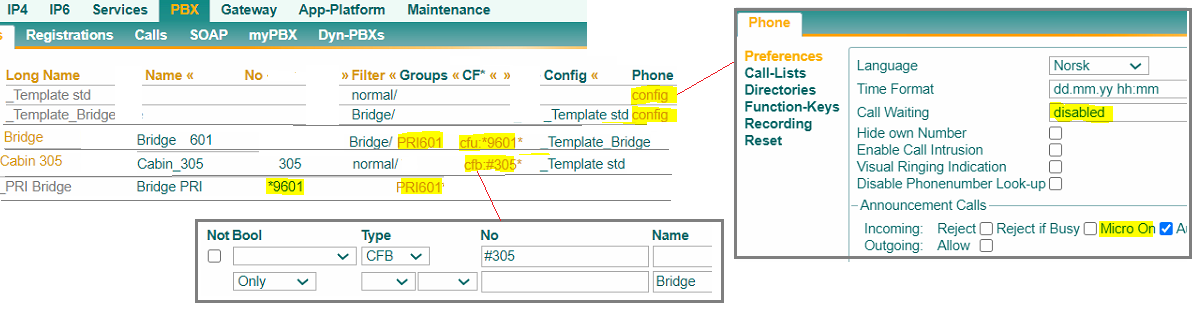Howto:Priority calls
In the scenario there are one or several extensions that always have priority when calling to other users.
This is a typical ship scenario where calls from Bridge always have highest priority. If the called party is busy, his call will be put on hold until the call from Bridge is finished.
Also some other locations have priority, example calls from Engine room and Engine Control Room to Bridge. To create this function, look to Howto:Multiple_Emergency_Calls
Here the request in detail:
- The priority calls must have a priority over eventual other existing calls.
- Priority calls can be set up as ordinary calls or as announcement calls.
- If the called extension is busy the far party must go automatically in a hold status and should not participate in the emergency conversation.
- At the end of the emergency call the previous caller should be connected again if the called user like that (and in the meantime the call has not dropped).
- If a priority outgoing call (from Bridge) is up and a second incoming priority call (from Engine to Bridge) is done, the last call signals as “call waiting”.
- If several priority calls (from Engine and Engine Control Room to Bridge) is dialing, these calls have to be connected to the same conference call.
- The feature should work on busy and idle user, the caller has to dial always the same number.
Here how it works.
Applies To
This information applies to
Tested with version 13 (should work from version 10, not tested)
More Information
Announcement Calls
Create a DTMF object and activate the feature Announcement call. Example: #$(3). It means that if you dial # followed by internal extension number, in our example three digits, the call is set up as an announcement call. For all users that shall receive announcement calls, set Phone Preferences (in template, user or phone) to Announcement Calls, Incoming: Micro On. For all users that shall send announcement calls, set Phone Preferences (in template, user or phone) to Announcement Calls, Outgoing: Allow.
If such announcement calls not are allowed from all users, create a filter under PBX-Config-Filter, and set the announcement prefix (ex #) to Not OK. Activate this call filter for template or users.
Note that such announcement calls work only for innovaphone devices, not for DECT handsets or other 3rd party devices.
Priority Calls
When example the Bridge calls a user, and this is busy, we want to force this as an announcement call with high priority. For all users that have to receive priority calls, set Call Forward Busy: Call Forward Busy to the users own extension number with announcement prefix. Only for users that are allowed to make such calls.
Example for user 303: CFB to number #303, Only from name “Bridge”.
To get it working without action from the called party, we have to set how the phone shall react on busy.
For all users that shall receive priority calls, set Phone Preferences (in template, user or phone) to Call Waiting: Disabled.
Note that such priority calls work only for innovaphone devices, not for DECT handsets or other 3rd party devices. For DECT devices, the priority call will be signalled as a Call Waiting, and the user has to accept it. For third-party devices, in some cases it can be solved with an automation script on the third party device. If a priority call is received, the actual call is cancelled and the priority party is called back. To get this call-back to work, the third party user object has to be CFB to a BC Conference object with the user object as member and the priority user (ex Bridge) as a member. See Howto:Multiple_Emergency_Calls. The priority user (ex Bridge) must accept call waiting. See also the next section.
Multiple Priority Calls
In our example, the Bridge has highest priority for outgoing calls, but has also to receive priority calls from Engine and Engine Control Room. So, the bridge must accept call waiting. But when call waiting is activated, CFB is not working. So in additional to config for Howto:Multiple_Emergency_Calls, you have to set a Call Forward Unconditional on the Bridge object. Call Forward Busy to the users own extension number with BC Conference object number. Only for users that are allowed to make such calls.
Example for user 601 Bridge: CFU to number *9601, Only from name “Engine” and “Engine Control Room”.
Known Problems
Dect, Analogue Gateways and non-innovaphone 3rd party devices don’t support announcement calls.