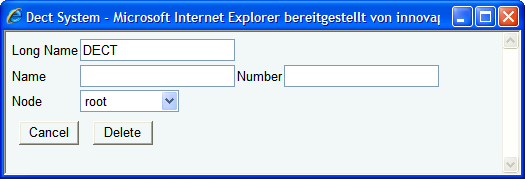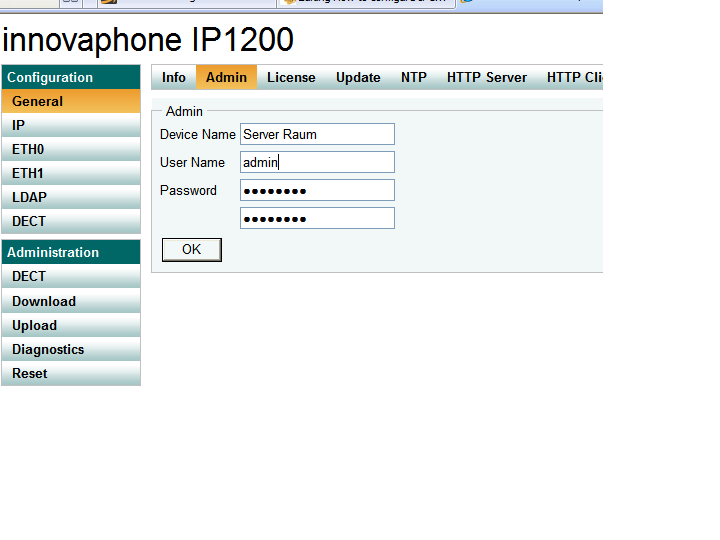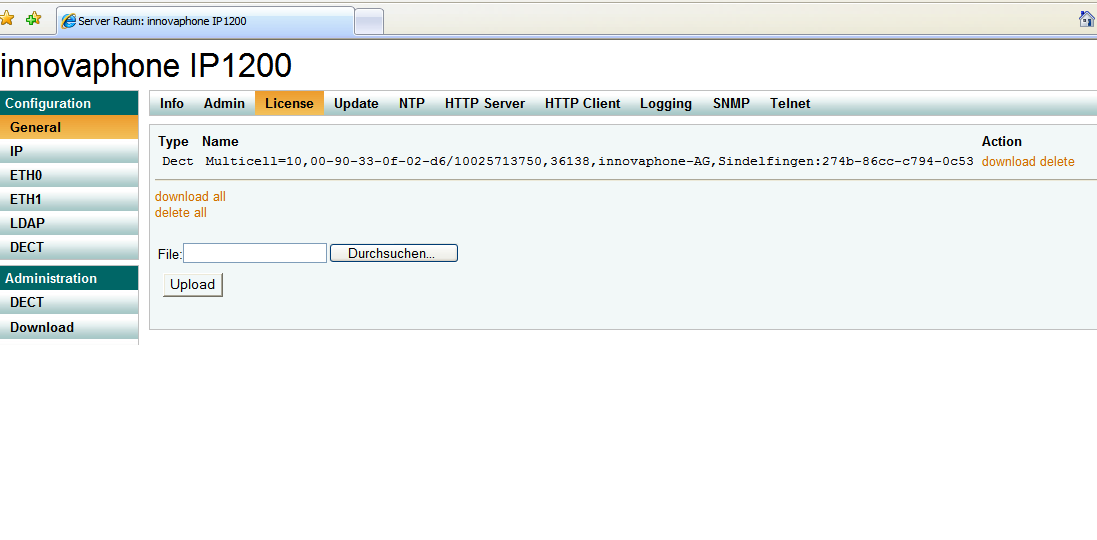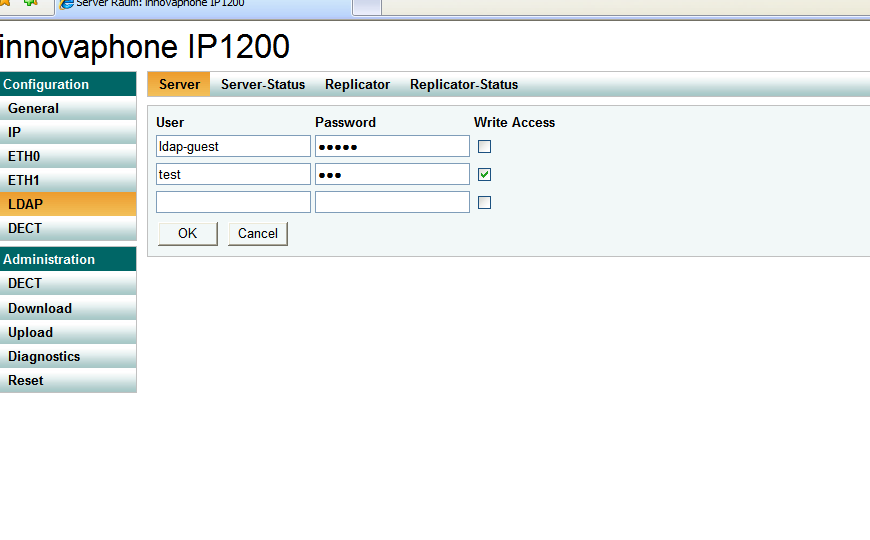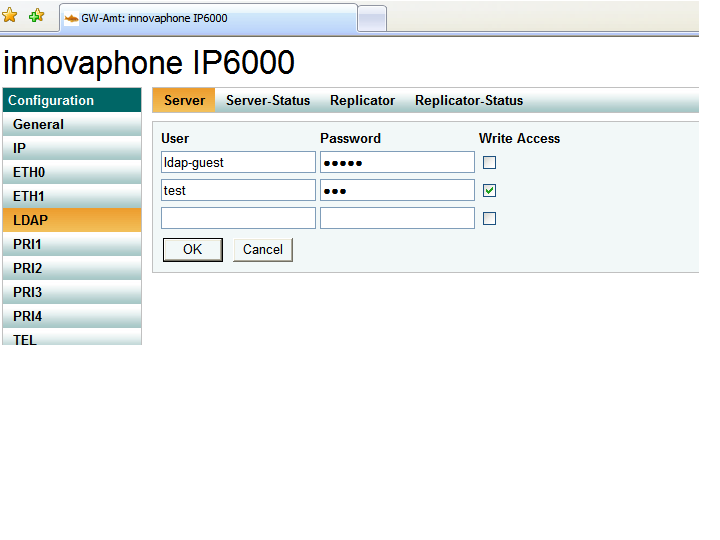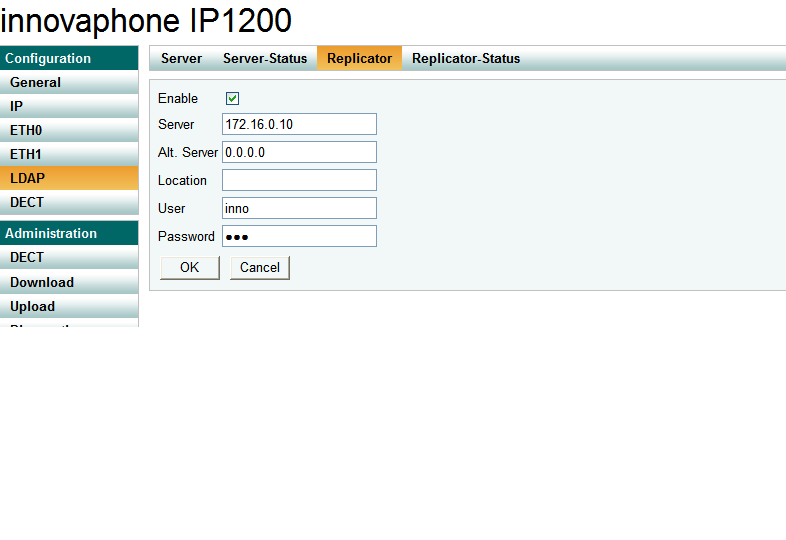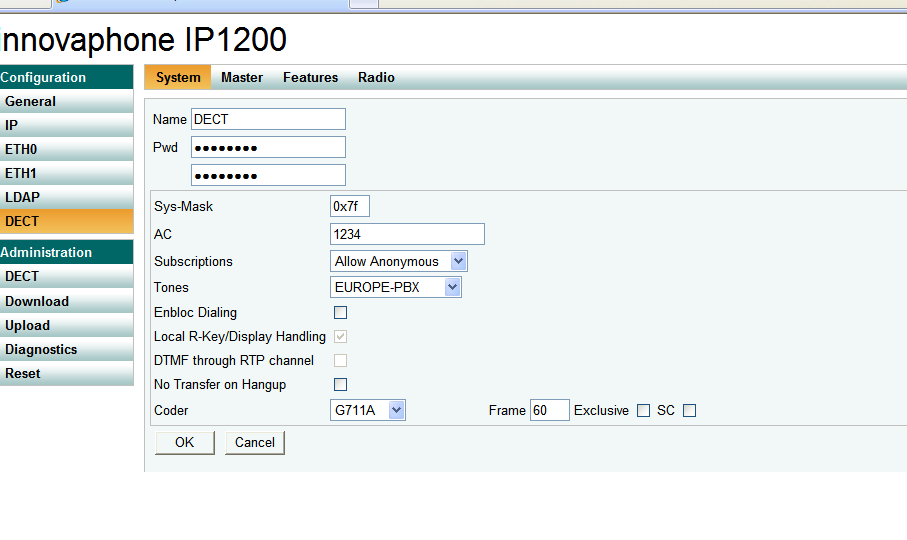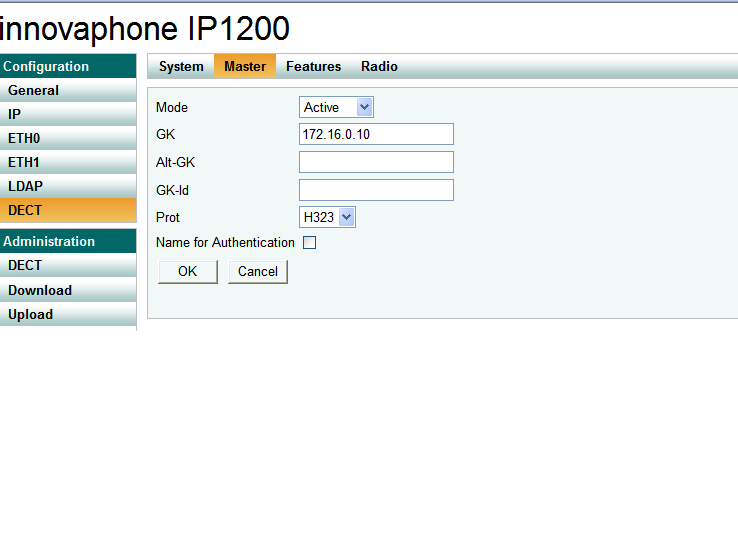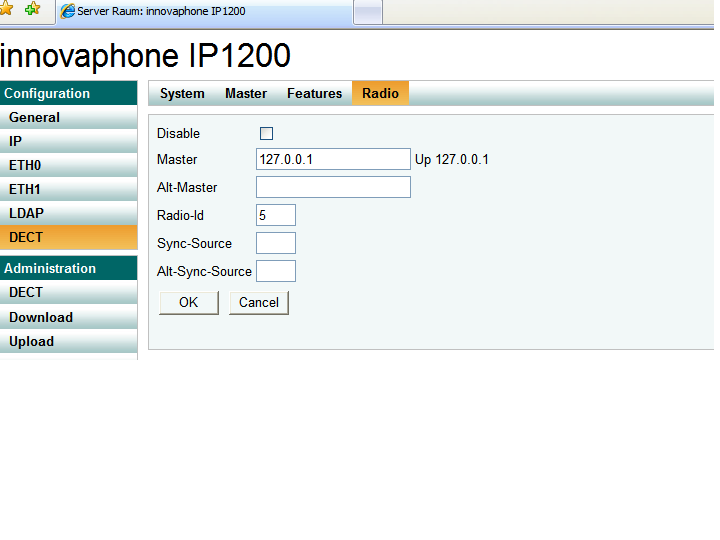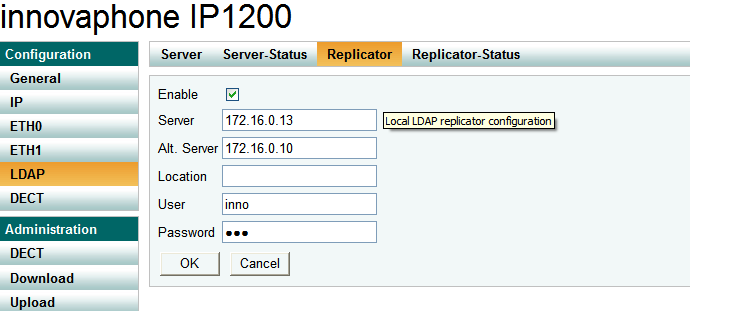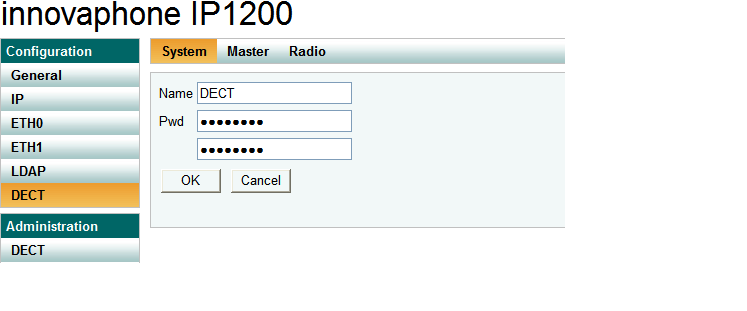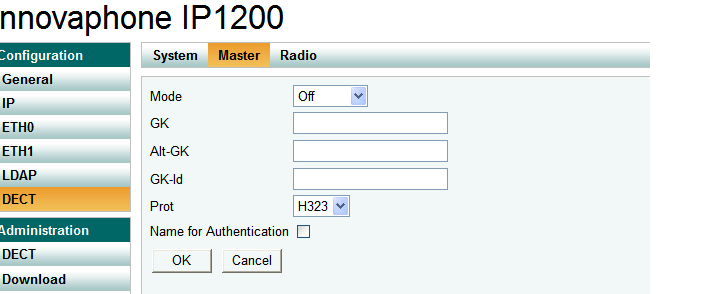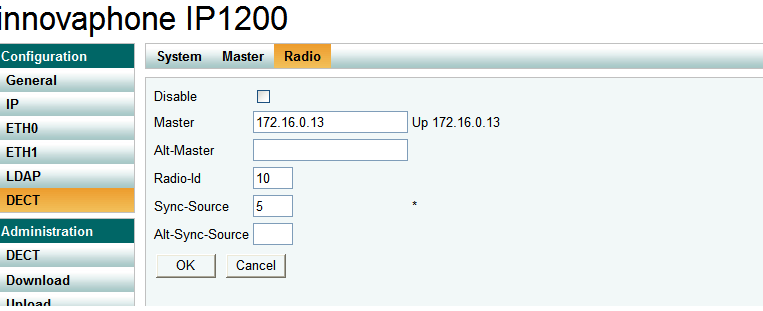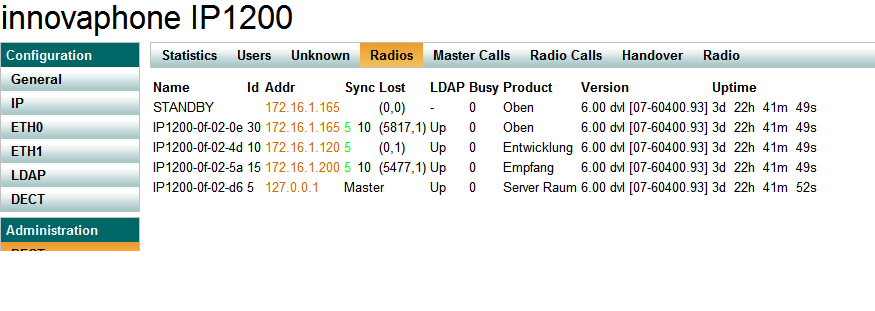Howto:How to configure IP1200: Difference between revisions
No edit summary |
mNo edit summary |
||
| (36 intermediate revisions by 3 users not shown) | |||
| Line 5: | Line 5: | ||
Build V6 (hf12) 07-604008904 and later | Build V6 (hf12) 07-604008904 and later | ||
==More Information== | |||
As the IP1200 is a scalable solution capable of registering up to 1500 wireless users it is evidently an excellent choice for small, medium-sized as well as large businesses within a wide range of vertical markets. | |||
With the option of deploying the IP1200 as either a single-cell or a multi-cell solution, it can be adjusted to fit the exact needs of the individual customer. | |||
The IP interface to the pbx makes it an ideal solution for businesses with several locations. | |||
A multi-site solution can be customized with a number of single-cell and multi-cell deployments depending on the size of each individual location. | |||
When there is a need for more than 35 users at a location, a second or more IP1200 need to be installed. | |||
To create a multi-cell solution a multi-cell license is needed. | |||
Up to 256 radio units (a mix of primary and secondary IP1200 and Repeaters) can be applied to obtain the necessary radio coverage. | |||
A single-cell version consists of one IP1200 and up to 6 Repeaters. | |||
Single-cell: | |||
One IP1200 is Dect master and radio master(sync master) | |||
Multi-cell: | |||
In a multi-cell installation with max. 10 IP1200 primary and secondaries and/or 100 handsets, the Master IP1200 can be used as radio unit. | |||
So one IP1200 as Dect master and radio master (sync master) and secondary IP1200 (radios) | |||
For bigger installations it is recommendet to take | |||
One IP1200 as Dect master (no radio channels) , one IP1200 as Radio master (sync master) and secondary IP1200 (radios)- | |||
Frequency used: | |||
ETSI DECT (1880-1900 Mhz), referred to as DECT | |||
| Line 11: | Line 47: | ||
===Dect Object=== | ===Dect Object=== | ||
First configure an Dect | First configure an Dect object in the pbx | ||
[[image:How_to_configure_IP1200_Dect1.PNG ]] | [[image:How_to_configure_IP1200_Dect1.PNG ]] | ||
| Line 17: | Line 53: | ||
Pbx /objects/dect system | Pbx /objects/dect system | ||
Having a | Having a version 5 Pbx please define an normal user object. | ||
===Master IP1200=== | ===Master IP1200=== | ||
Configuring the master IP1200 or if you have a single cell | Configuring the master IP1200 or if you have a single-cell system (only one IP1200). | ||
[[image:How_to_configure_IP1200_Dect2.PNG ]] | [[image:How_to_configure_IP1200_Dect2.PNG ]] | ||
| Line 27: | Line 63: | ||
The Device Name is only a description ,used as title of the browser window | The Device Name is only a description ,used as title of the browser window | ||
=== | ===License=== | ||
The | The license for the Master | ||
[[image:How_to_configure_IP1200_Dect3.PNG]] | [[image:How_to_configure_IP1200_Dect3.PNG]] | ||
You need only | You need only license for a multicell system. | ||
This | This license is a hardware based licence. | ||
You have to install the | You have to install the license on the master IP1200. | ||
There is no need for a | There is no need for a license for singlecell radio system (it’s built-in) | ||
===LDAP=== | ===LDAP=== | ||
| Line 47: | Line 83: | ||
[[image:How_to_configure_IP1200_Dect4.PNG]] | [[image:How_to_configure_IP1200_Dect4.PNG]] | ||
Configure a new Ldap user | Configure a new Ldap user activate write access | ||
Configure Ldap on the | |||
Configure Ldap on the pbx | |||
[[image:How_to_configure_IP1200_Dect5.PNG]] | [[image:How_to_configure_IP1200_Dect5.PNG]] | ||
LDAP Replicator for the IP1200 | LDAP Replicator for the Master IP1200 | ||
[[image:How_to_configure_IP1200_Dect6.PNG]] | [[image:How_to_configure_IP1200_Dect6.PNG]] | ||
Server is the | Server is the pbx with the configured Dect object. | ||
User and Password are the LDAP settings from the | User and Password are the LDAP settings from the pbx. | ||
===DECT=== | ===DECT=== | ||
| Line 70: | Line 108: | ||
The Name is the Name of the Dect object configured in the pbx. | The Name is the Name of the Dect object configured in the pbx. | ||
Password is the password of the pbx ( | Password is the password of the pbx -pbx password, not ldap password- (where the Ldap replication comes from) | ||
It is needed to decrypt the user passwords. | It is needed to decrypt the user passwords. | ||
| Line 86: | Line 124: | ||
[[image:How_to_configure_IP1200_Dect9.PNG]] | [[image:How_to_configure_IP1200_Dect9.PNG]] | ||
If the master is also a Dect radio put the loopback address 127.0.0.1 (as mentioned above in bigger installation the Dect master should not be the radio master- so here put the radio to disable). | |||
In that configuration it means that the RTP stream goes via this IP1200. | |||
On a singlecellsystem is the radio ID 0 | On a singlecellsystem is the radio ID 0 | ||
| Line 91: | Line 132: | ||
On a muliticellsystem every radio has to be another ID configured. | On a muliticellsystem every radio has to be another ID configured. | ||
=== | ===Secondary IP1200=== | ||
Configuring the radios in a multicell system. | Configuring the secondary IP1200 (radios) in a multicell system. | ||
You need no licence for the | You need no licence for the secondary IP1200.. | ||
Configure a | Configure a device name (general/admin) as on the IP1200 master. | ||
Ldap configuration on the | Ldap configuration on the secondary IP1200. | ||
| Line 108: | Line 149: | ||
The first replicator is the master IP1200. | The first replicator is the master IP1200. | ||
Alternate | Alternate server is the pbx. | ||
User and password of the remote Ldap server (master IP1200 and pbx) | User and password of the remote Ldap server (master IP1200 and pbx) | ||
| Line 114: | Line 155: | ||
Configuration of the Dect | Configuration of the Dect | ||
Dect system | |||
[[image:How_to_configure_IP1200_Dect15.PNG]] | |||
Name is the name of the Dect object in the pbx. | |||
Password is the pbx password | |||
[[image:How_to_configure_IP1200_Dect12.PNG]] | [[image:How_to_configure_IP1200_Dect12.PNG]] | ||
The secondary IP1200 are not the Dect master | |||
The password for the encryption of all passwords in the LDAP database. | |||
If the user data from an innovaphone pbx is replicated, the pbx password must be configured. | |||
Configuring the dect secondary IP1200 | |||
[[image:How_to_configure_IP1200_ect13.PNG]] | |||
Master is the master IP1200- so here the rtp stream (when the calls goes form Dect to Ip or vice versa) goes via this Ip address. | |||
Radio ID must be on all radios different. | |||
Sync source is the radio ID with which the radio is to synchronise. | |||
When the configuration is complete you will see on the master IP1200 at administration | |||
DECT radios all radios in your system. | |||
[[image:How_to_configure_IP1200_Dect14.PNG]] | |||
for explanation of the meaning of this site go to related articels | |||
==Related Articels== | |||
[http://wiki.innovaphone.com/index.php?title=Reference:Administration/DECT/Radios administraion/dect/radios] | |||
[http://wiki.innovaphone.com/index.php?title=Support:Half-slot_repeater_do_not_work_with_full-slot_IP1200 halfslot repeater and full slot IP1200] | |||
[http://wiki.innovaphone.com/index.php?title=Howto:Understanding_the_limitations_on_the_number_of_subscribed_handsets_in_an_IP1200_system understanding limitations on subscribed handsets] | |||
[http://wiki.innovaphone.com/index.php?title=Howto:Can_I_set_diversions_from_an_IP50/52/54_or_an_other_DECT-Handset%3F_If_no%2C_can_you_take_this_on_your_roadmap_please%3F set diversion on dect handsets] | |||
[[Howto:Rules for successful IP1200 deployment]] | |||
[[Howto:How to program repeaters for DECT systems]] | |||
[[Howto:Debugging tools for DECT deployment]] | |||
[[Category:Howto|{{PAGENAME}}]] | [[Category:Howto|{{PAGENAME}}]] | ||
Latest revision as of 17:50, 1 June 2007
Configuring a IP1200 system in single cell and multicell mode
Applies To
- IP1200
Build V6 (hf12) 07-604008904 and later
More Information
As the IP1200 is a scalable solution capable of registering up to 1500 wireless users it is evidently an excellent choice for small, medium-sized as well as large businesses within a wide range of vertical markets.
With the option of deploying the IP1200 as either a single-cell or a multi-cell solution, it can be adjusted to fit the exact needs of the individual customer.
The IP interface to the pbx makes it an ideal solution for businesses with several locations.
A multi-site solution can be customized with a number of single-cell and multi-cell deployments depending on the size of each individual location.
When there is a need for more than 35 users at a location, a second or more IP1200 need to be installed.
To create a multi-cell solution a multi-cell license is needed.
Up to 256 radio units (a mix of primary and secondary IP1200 and Repeaters) can be applied to obtain the necessary radio coverage.
A single-cell version consists of one IP1200 and up to 6 Repeaters.
Single-cell:
One IP1200 is Dect master and radio master(sync master)
Multi-cell:
In a multi-cell installation with max. 10 IP1200 primary and secondaries and/or 100 handsets, the Master IP1200 can be used as radio unit.
So one IP1200 as Dect master and radio master (sync master) and secondary IP1200 (radios)
For bigger installations it is recommendet to take
One IP1200 as Dect master (no radio channels) , one IP1200 as Radio master (sync master) and secondary IP1200 (radios)-
Frequency used:
ETSI DECT (1880-1900 Mhz), referred to as DECT
Configuration
Dect Object
First configure an Dect object in the pbx
Pbx /objects/dect system
Having a version 5 Pbx please define an normal user object.
Master IP1200
Configuring the master IP1200 or if you have a single-cell system (only one IP1200).
The Device Name is only a description ,used as title of the browser window
License
The license for the Master
You need only license for a multicell system.
This license is a hardware based licence.
You have to install the license on the master IP1200.
There is no need for a license for singlecell radio system (it’s built-in)
LDAP
Configuring the Ldap on the IP1200 (IP1200 master or single cell)
Configure a new Ldap user activate write access
Configure Ldap on the pbx
LDAP Replicator for the Master IP1200
Server is the pbx with the configured Dect object.
User and Password are the LDAP settings from the pbx.
DECT
Configuring the Dect sytem
The Name is the Name of the Dect object configured in the pbx.
Password is the password of the pbx -pbx password, not ldap password- (where the Ldap replication comes from)
It is needed to decrypt the user passwords.
Configuring Dect master
GK (Gatekeeper) is the pbx with the Dect object.
Configuring Dect radio
If the master is also a Dect radio put the loopback address 127.0.0.1 (as mentioned above in bigger installation the Dect master should not be the radio master- so here put the radio to disable).
In that configuration it means that the RTP stream goes via this IP1200.
On a singlecellsystem is the radio ID 0
On a muliticellsystem every radio has to be another ID configured.
Secondary IP1200
Configuring the secondary IP1200 (radios) in a multicell system.
You need no licence for the secondary IP1200..
Configure a device name (general/admin) as on the IP1200 master.
Ldap configuration on the secondary IP1200.
The first replicator is the master IP1200.
Alternate server is the pbx.
User and password of the remote Ldap server (master IP1200 and pbx)
Configuration of the Dect
Dect system
Name is the name of the Dect object in the pbx.
Password is the pbx password
The secondary IP1200 are not the Dect master
The password for the encryption of all passwords in the LDAP database.
If the user data from an innovaphone pbx is replicated, the pbx password must be configured.
Configuring the dect secondary IP1200
Master is the master IP1200- so here the rtp stream (when the calls goes form Dect to Ip or vice versa) goes via this Ip address.
Radio ID must be on all radios different.
Sync source is the radio ID with which the radio is to synchronise.
When the configuration is complete you will see on the master IP1200 at administration
DECT radios all radios in your system.
for explanation of the meaning of this site go to related articels
Related Articels
halfslot repeater and full slot IP1200
understanding limitations on subscribed handsets
set diversion on dect handsets
Howto:Rules for successful IP1200 deployment