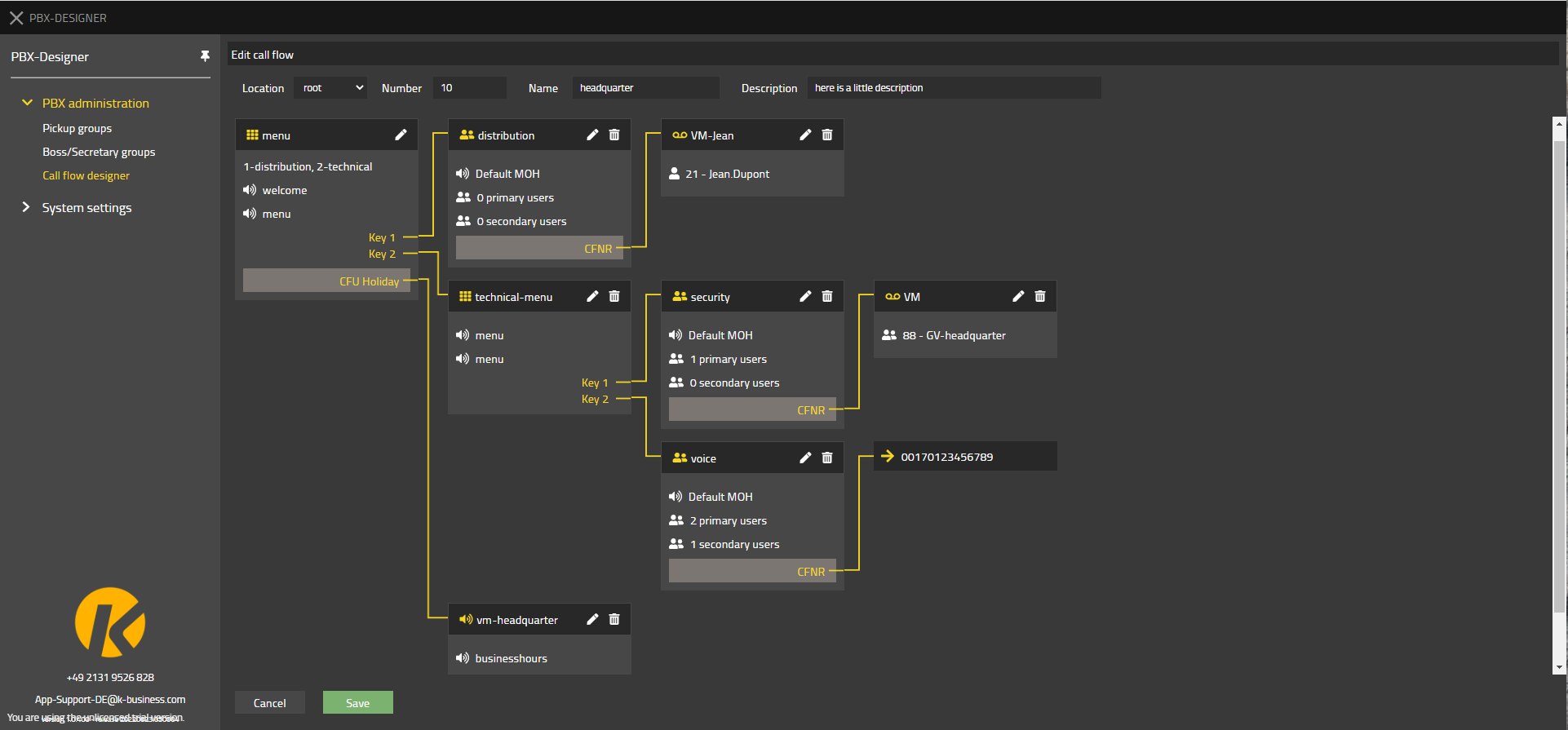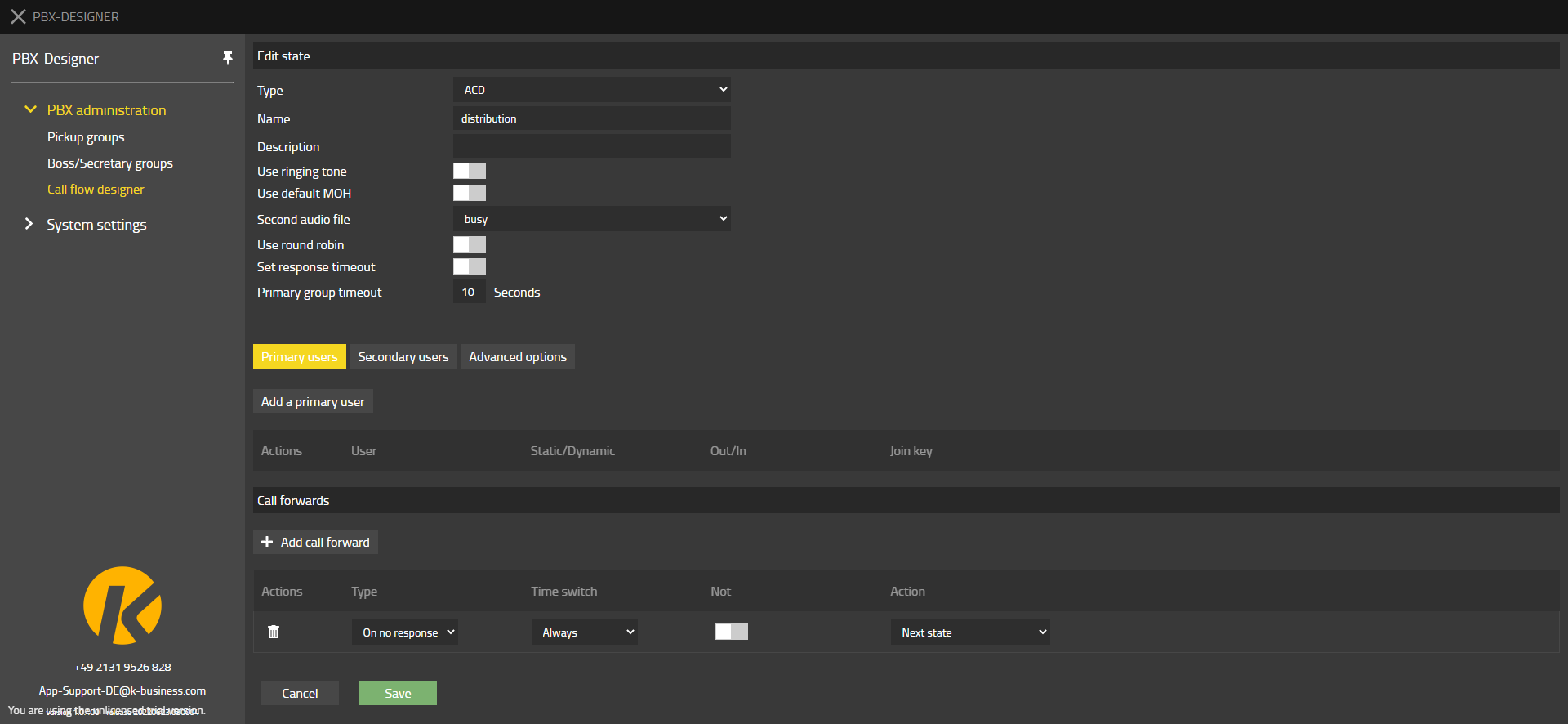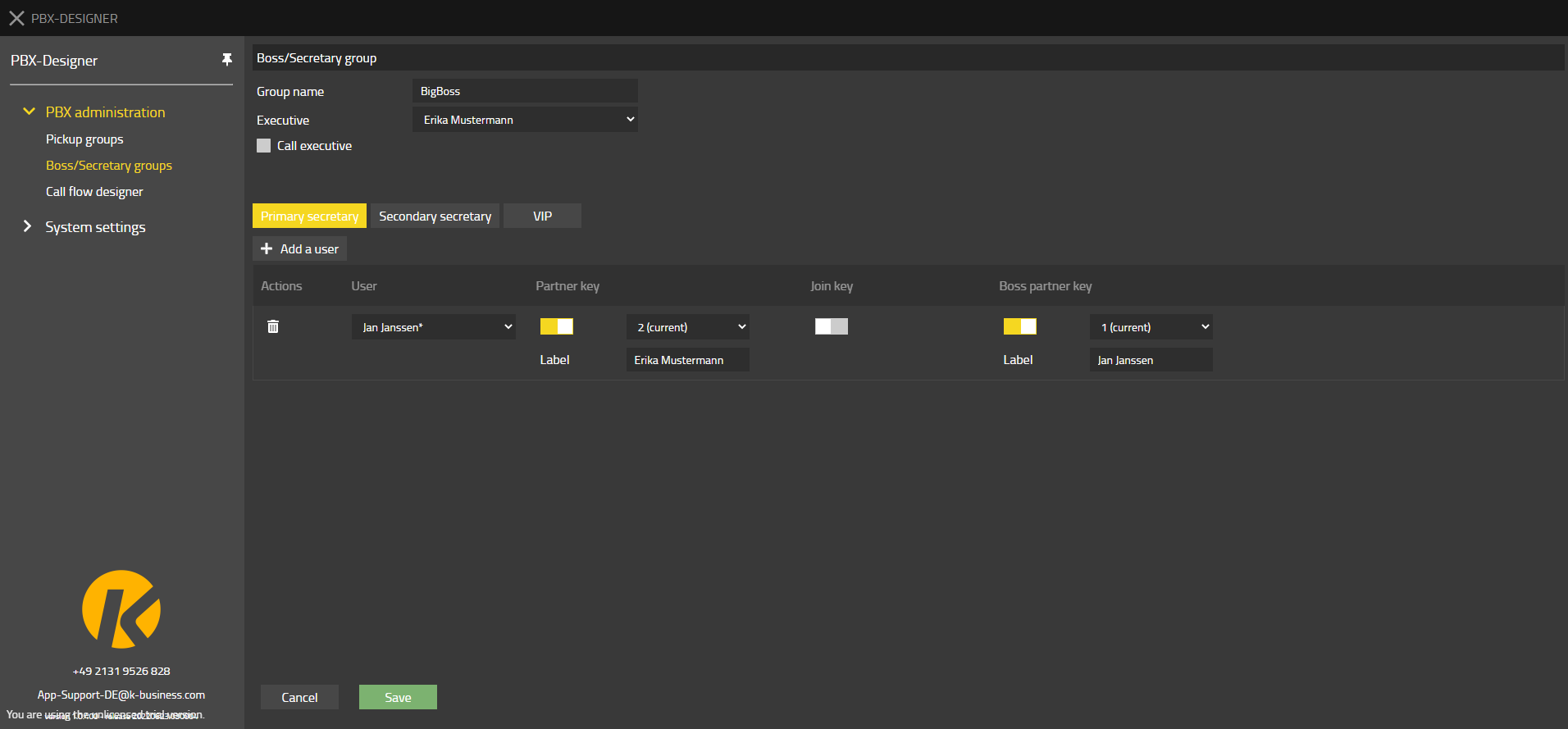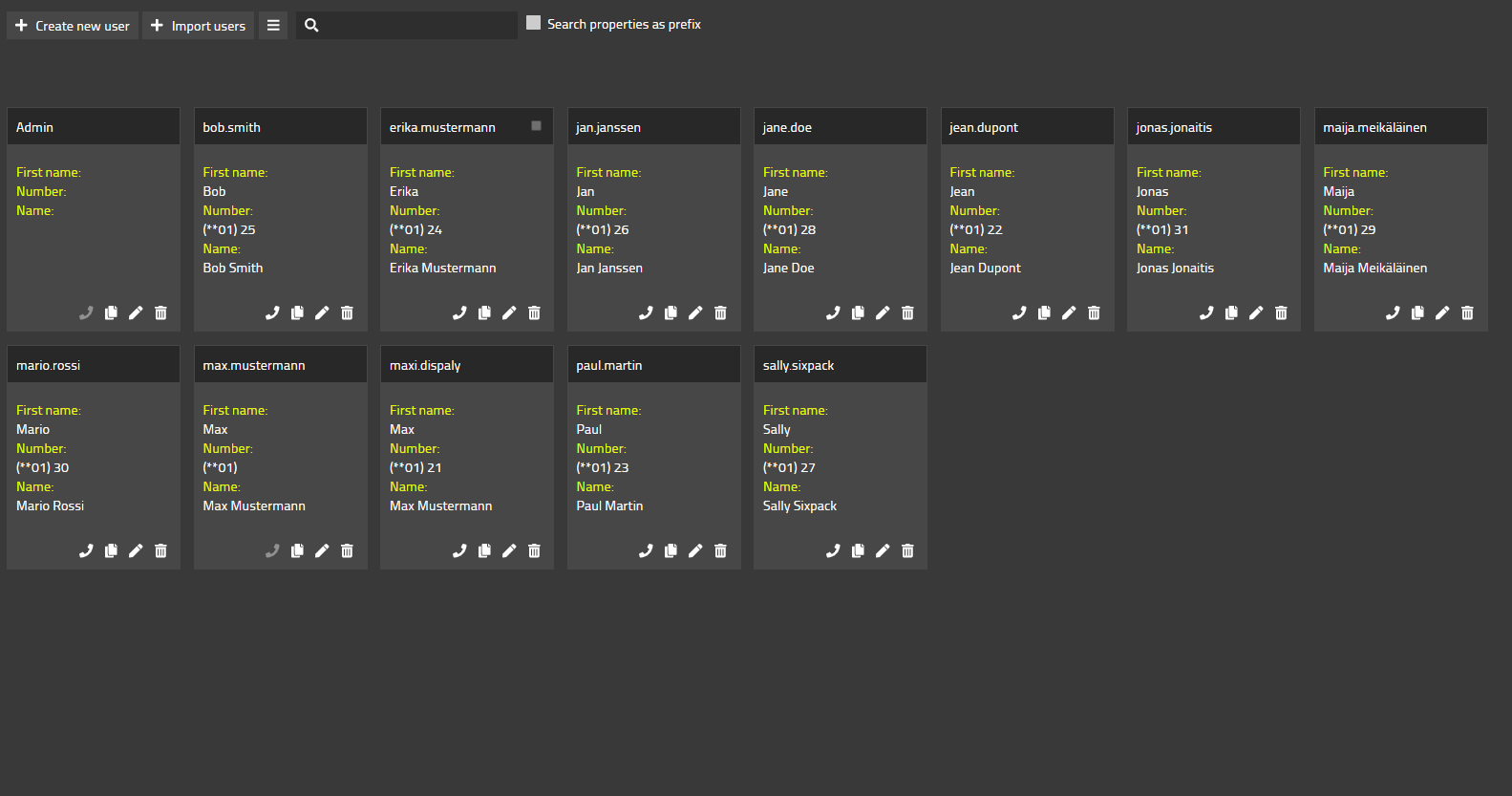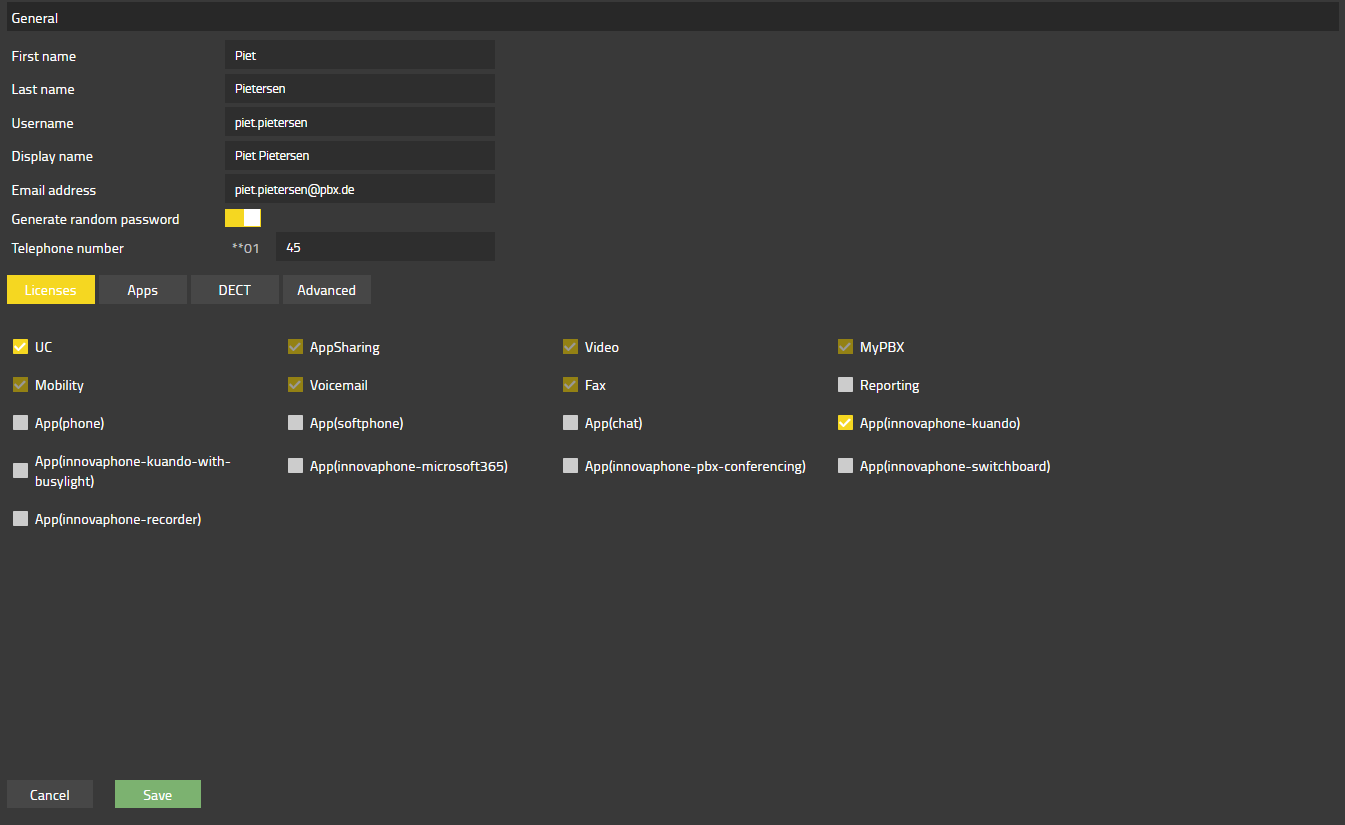Howto:PBX-Designer - K-Businesscom - Partner App

Product Name
K-Businesscom GmbH PBX-Designer
Certification Status

This App has been listed November 2022.
Category
VoIP system management products
Vendor
K-Businesscom (KBC; formerly Kapsch BusinessCom) is a leading ICT solution and service provider and digitalization partner.
The 130-year history of the Kapsch Group and the many years of experience as a market leader for cloud transformation, network solutions, collaboration, data center infrastructure, security and managed services, combined with the technologies and services of numerous international manufacturers, form the basis for our innovative strength.
KBC Germany has established itself in particular in the areas of IT security, intelligent network, directional radio, managed services and VoIP. Specially developed cloud solutions tailored to channel partners, carriers, utilities and enterprise customers are operated by KBC and offered as whitelabel Made-in-Germany solutions.
Description
The PBX-Designer for innovaphone is a PBX management application that provides an easy and graphical user interface, without the need to use the innovaphone PBX-Manager app.
The app supports both master and master/standby scenarios with full replication.
The integrated Call Flow Designer allows the user to graphically design call flows. Individual flows can be created and each step can be annotated. The complex nesting and integration of announcements, DTMF functions, agents, call forwarding or timers are available in a simplified way as well as the integration of a voicemail box. However, a reference to further flows is possible.
About this application
PBX-Designer Highlights (Video)
Functions
- Fax server settings
- Group Fax
- Voicemail setting
- Group Voicemail
- Clip-no-screening (user-based and global
- user based
- global
- each possible as extension or subscriber number
- Audio files (Upload and convert offline, record via the website, play and download)
- Define pickup groups and program function keys
- Define executive users and coworkers and program function keys
- Mananage time switches more easily (inclusive import/export)
- Configure Exchange sync
- Configure your waiting music
- Call Flow Designer
- User Management (including user-based license management, also as import)
- Collective group calls
The integrated Call Flow Designer allows the user to graphically design call flows. Individual flows can be created and each step can be annotated. The complex nesting and integration of announcements, DTMF functions, agents, call forwarding or timers are available in a simplified way as well as the integration of a voicemail box. However, a reference to further flows is possible.
Licensing
When installing the PBX-Designer, you agree to install and use the open source product ffmpeg.
The ffmpeg application is installed when you install the application and is used for audio conversion in the application.
The number of licenses required is dependent on the number of ports you have licensed in your PBX:
Lic | Ports
1 | ≤ 20
2 | ≤ 40
3 | ≤ 70
4 | ≤ 100
+1 | every next 100
Example 1: If you have 13 PBX-Port licenses installed, you will need 1 service licenses.
Example 2: If you have 101 PBX-Port licenses installed, you will need 5 service licenses.
The main license includes the following features:
- pickup groups
- boss/secretary group
- call flow designer
- audio files
- time switch
- exchange sync
- call transfer
- music on hold
- fax server settings
- group Fax
- voicemail settings
- group voicemail
Usermanagement is not included in any package and must always be purchased separately as a [USER] license.
Other and thus restricted licenses are also available.
[AUDIO] version includes only: audio files / music on hold
[GROUP] version includes only: pickup groups / boss/secretary group
[USER] version includes only: user management (including user-based license management and clip-no-screening)
Screenshots
Pricing
On-Premise / Single cloud PBX
The licenses are purchased for a limited time and receive a discount according to the following list per license:
(All prices indicated are net prices)
[MAIN] version
- 1 year = € 80
- 2 years = € 140
- 3 years = € 180
[AUDIO] version
- 1 year = € 20
- 2 years = € 35
- 3 years = € 45
[GROUP] version
- 1 year = € 20
- 2 years = € 35
- 3 years = € 45
[USER] version
- 1 year = € 30
- 2 years = € 55
- 3 years = € 70
Reseller
Resellers we approve a discount for their customers. Prices on request.
Cloud - with own license server
For cloud operators please see Cloud-Designer and Cloud-Manager
Versions
Compatible innovaphone firmware versions
- innovaphone V13r2
- innovaphone V13r3
- innovaphone V14r1
- innovaphone v14r2
- innovaphone v15r1
Incompatible innovaphone firmware versions
- innovaphone v15r1 sr3 is actual not compatible
Application versions used for interop testing
- PBX-Designer 13r2 1001 final
- innovaphone V13r1sr41
- innovaphone V13r2sr16
- innovaphone V13r3srbeta5
- PBX-Designer 13r2 1007 final
- innovaphone V13r3srbeta5
- innovaphone V13r3final
- PBX-Designer 13r2 1243 sr1
- innovaphone V13r2sr20
- innovaphone V13r3sr1
- PBX-Designer 13r3 240416 sr13
- innovaphone V13r2sr20
- innovaphone V14r1sr2
- PBX-Designer 13r3 241206 sr22
- innovaphone v14r2sr2
- innovaphone v15r1final
- PBX-Designer 13r3 250324 sr27
- innovaphone v14r2sr8
- innovaphone v15r1sr2
Release Notes
- 13r2 1001 final
- final version
- 13r2 1007 final
- troubleshooting on windows based systems
- 13r2 1243 sr1
- Feature - User management
- Bugfix - Very slow and hangs up on large PBXs
- Bugfix - The Exchange Sync page showed an incorrect Master PBX name
- Bugfix - Call Flow ACD state response timeout was not saved
- 13r2 1250 sr2
- Bugfix - The list of time switches would sometimes be shown empty after adding or deleting a time switch
- Bugfix - The PBX-Designer would hang on any page requiring users when the total number of users was a multiple of 50
- 13r2 1270 sr3
- Bugfix - The user promoted to executive in a B/S group would lose its apps and license settings
- Bugfix - The pickup group with a single user would not be shown when the user didn’t have a valid label
- 13r2 230606 sr4
- Feature - edit fax servers
- Feature - edit voicemails
- Feature - create, edit and delete group faxes
- Feature - create, edit and delete group voicemails
- Feature - configure flexible CLNS (clip-no-screening) via the advanced tab when editing or creating a user
- Feature - Provisioning codes can be requested for users given that the proper domains are configured
- Bugfix - Licenses set by a template are now showing on the license tab of a user (License template)
- Bugfix - A user object is updated properly when part of multiple groups. (Primary user - ACD group)
- 13r2 23061 sr5
- Bugfix - initialization of fax server object when editing a fax group
- Bugfix - Remove the ‘resource’ field from the fax server form
- Bugfix - external number validation on the group fax form
- Bugfix - dropdown of the apps tab on user management is always disabled
- Bugfix - external number validation on the fax server form
- 13r2 230804 sr6
- Feature - Support for master-slave with full replication
- Bugfix - adding a user to a group fax
- Bugfix - loss of app permissions when adding the user to a group voicemail or group fax
- 13r3 231030 sr7
- Feature - Add an overview of the available and used licenses to the dashboard
- Feature - Users can now be imported in bulk via a CSV file
- Feature - Users can now be hidden from LDAP via user management.
- Feature - User passwords are now validated according to the PBX’s password policy
- Feature - Users are no longer location locked when selecting a fax server during group fax creation
- Improvement - Improved feedback on errors while adding or editing a user, a group fax or a group voicemail
- Improvement - The provisioning code is now shown in groups of three digits
- Bugfix - saving users when user forking is enabled
- Bugfix - app would get stuck at boot on PBX instances with lots of apps installed by upgrading to the latest innovaphone SDK
- Bugfix - name fields of a user not accepting values containing digits
- Bugfix - generating a provisioning code
- Bugfix - name field of group fax not accepting values containing digits
- Bugfix - the app would get stuck during a cache reload
- Bugfix - trying to save a group fax with links to users with certain properties set
- Bugfix - license counting
- Bugfix - filtering out critical objects (only critical user objects should be ignored)
- Bugfix - External resource destination is now set for group fax objects (for inno 13r3 and up)
- 13r3 231117 sr8
- Improvement - Voicemail objects now reject external calls by default
- Bugfix - saving group voicemails that caused a fatal error on the PBX causing it to reboot
- Bugfix - saving changes to a user that caused a user to lose the voicemail group app permission
- Bugfix - displaying “CLIP no screening” setting as a number of a user
- Bugfix - saving a user’s response timeout
- 13r3 231215 sr9
- Bugfix - error response for group fax create and update messages and show detailed error message to user
- Bugfix - the app would get stuck when saving forms (call flow, call transfer) containing certain numeric fields (timeouts)
- 13r3 240226 sr10
- Bugfix - displaying the state of 2FA
- Bugfix - encoding during time switch import
- Bugfix - importing users in Firefox
- Bugfix - persisting email during bulk user import
- Bugfix - saving response timeout in Call Flow’s ACD state
- 13r3 240228 sr11
- Feature - Add last name and long name to user import CSV template
- Bugfix - time switch (boolean) name changes
- 13r3 240308 sr12
- Bugfix - import of users with same number on different location
- Bugfix - password got lost when saving a user
- Bugfix - long name was shown as the username on the user form during editing
- Improvement - Dropped support for long name from the user import (column &n is removed)
- 13r3 240416 sr13
- Bugfix - dropdown for location on group fax, group voicemail and voicemail page
- Bugfix - auto select first available template when creating a new user
- Bugfix - set default location and template only when none provided
- Bugfix - loss of licenses when saving a user
- Bugfix - special characters in audio recordings
- Bugfix - encoding when exporting a time switch
- Bugfix - dropdown of custom audio on music on hold page
- Bugfix - Next state timeout in the announcement state (call flow) now accepts 0 (zero)
- Bugfix - set default response timeout of the announcement state to 0 (zero)
- Bugfix - navigation after creating or editing a user
- Bugfix - app would get stuck on certain pages after all users were deleted
- Bugfix - making audio recordings
- Bugfix - filename validation for audio recordings
- Bugfix - add button being disabled on the audio files page
- Bugfix - giving a unique identifier to audio files
- Bugfix - saving changes after editing a user
- Bugfix - download button of bulk provisioning codes also triggers the mail app to open with a draft email
- Bugfix - uploading a time switch
- Feature - Add ‘share by email’ action when creating a provisioning code for an individual user
- Feature - Add filter and diversion filter to user import CSV template
- Feature - Add DECT settings to the user form
- Feature - Show all software licenses in a user’s license tab
- Feature - Synchronize the user’s hardware ID and username to maintain DECT phone functionality
- Feature - Allow user to generate provisioning codes in bulk
- Feature - The user’s phone number is now prefixed with the user’s location extension number
- Feature - Users are prompted to send an email when a new user is created and the email address is filled in
- Improvement - User dropdown on group fax and group voicemail is now ordered alphabetically
- Improvement - Do not copy DECT settings when duplicating a user
- Improvement - Preserve search filter when navigating away from the user management page
- Improvement - Allow user to quickly clear the search field on the user management page
- Improvement Automatically select the first available template when a node is selected
- Improvement - Ringback announcement is left empty when ‘use ringback’ is used in an announcement (call flows)
- Improvement - Allow user to have the system generate a random password when creating a new user (also works for user imports when password field is left empty)
- Improvement - Reset the join key settings when switching between dynamic/static in the ACD state of a call flow
- Improvement - Alert timeout is left empty when a dial tone is selected in an announcement (call flows)
- 13r3 240724 sr15
- NOTE: After an update, please note the article Audio files are not displayed after update
- Feature - The name of the app object the PBX Designer depends on can now be modified using a key-value pair in the config table
- Feature - Allow user to configure the ‘incomplete’ property of a trunk
- Feature - Allow user to enable usage of an ACD call flow state in the Switchboard app
- Feature - The name of the app object the PBX Designer depends on can now be modified using a key-value pair in the config table
- Feature - Allow user to configure the ‘incomplete’ property of a trunk
- Feature - Allow user to configure group fax notification settings
- Feature - Allow user to configure global CLIP no-screening (CLNS)
- Feature - Allow user to configure user-specific fixed CLIP no-screening (CLNS)
- Feature - Allow user to configure collective call groups
- Feature - Allow user to configure multi-digit DTMF key in call flow’s Menu state
- Bugfix - loss of conditional call forwarding settings on certain changes related to user membership
- Bugfix - saving the chosen location for a new user
- Bugfix - ACD call flow state is now a passive member of the queues group
- Bugfix - saving call transfer
- Bugfix - displaying a customer’s address on the dashboard
- Bugfix - creating new call flow due to missing locations
- Bugfix - highlighting location input field when invalid
- Bugfix - inheritance of template configuration for users
- Bugfix - clearing the time switch in a call forwarding rule (call flows)
- Bugfix - prevented a change to a user’s username when all licenses are taken
- Bugfix - Effort was put into making sure connections to required innovaphone apps are restored on a disconnect
- Bugfix - incorrect display of the number of licenses ‘in use’
- Bugfix - waiting queue to lose its membership to the ‘queues’ group
- Bugfix - importing users without an email address
- 13r3 240924
- Bugfix - Users can now configure the email address on a group voicemail to which to send notifications
- 13r3 241029 sr20
- Bugfix - Devices discovered through the Devices App without an ethernet interface are now ignored
- Bugfix - response message exceeding buffer limit
- 13r3 241104 sr21
- Bugix - loss ob PBX slave password
- 13r3 241206 sr22
- Feature - Allow user to assign root node at all times
- Feature - Allow user to set ‘Takes Precedence’ flag on call forwarding rules (call flow)
- Bugfix - group notification settings not to being displayed for group faxes with whitespace in their name
- 13r3 250103 sr23
- Feature - see the call flow's extension number
- Bugfix - When duplicating a user, its groups are not copied over
- 13r3 250213 sr24
- Bugfix - Add User does not succeed
- Bugfix - Cancel and Save button are overlaying editable content
- Bugfix - Translation is missing in header when adding
- 13r3 250310 sr26
- Feature - Number for boolean objects
- 13r3 250324 sr27
- Bugfix - Refactor call flow designer update path
- 13r3 250603 sr28
- Improvement - in user management : add "select all" button
- Bugfix - group voicemail is not configured correct, no MWI-Indication/-clearing
- Bugfix - call-flow ACD members cannot be removed or moved to secondary group
- Bugfix - boolean object state can still not be toggled with function key
- Bugfix - join Key cannot be removed from Call Flow ACD member
Roadmap
The following functions will be implemented in the next versions:
- extended dashboard
- location management (node)
- call forwarding incl. conditions
- SIP trunks
- template management
Configuration
Install the PBX-Designer via the App Store
Possibly you’ll have to go to AP Manager > App Store.
Search and install the newest K-Businesscom PBX-Designer:
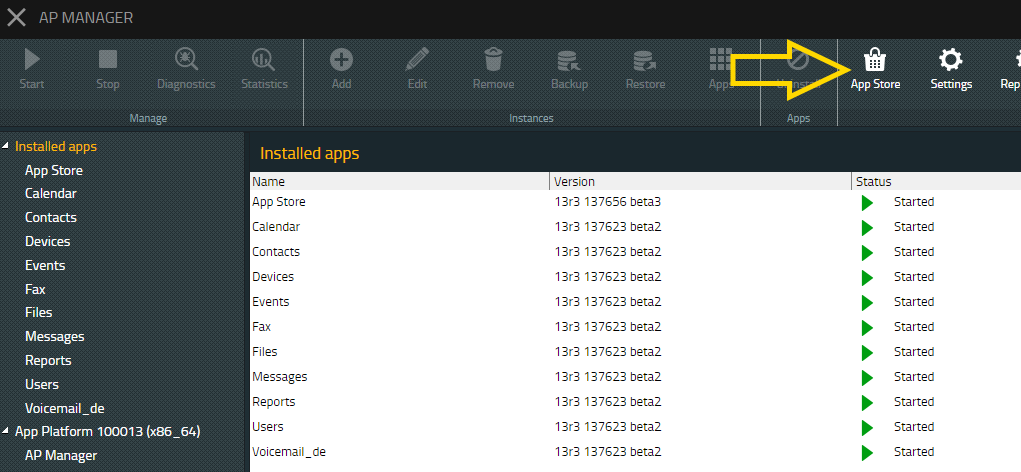
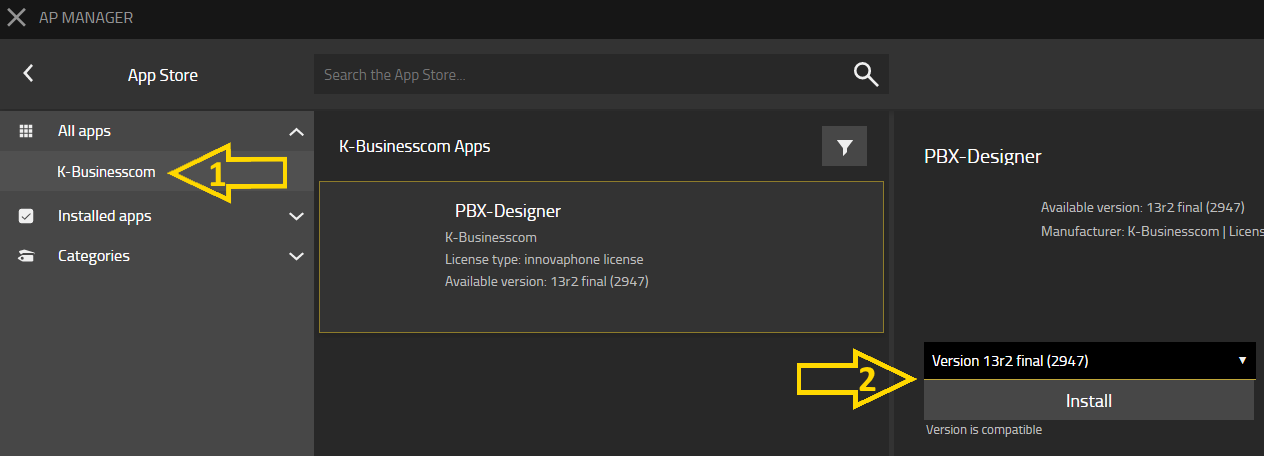
Add an App instance
Select the newly installed App on the left of the screen, then click the Add button.
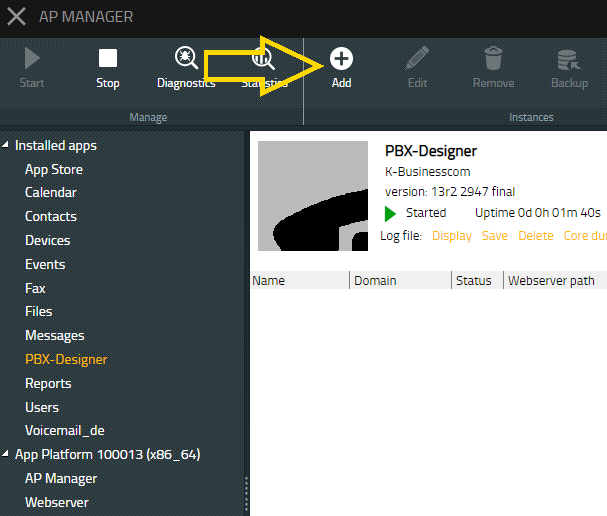
Fill in PBX-Designer as Name, your PBX domain as Domain and both Passwords fields.
The other fields (Webserver path, Database name & user) are automatically generated, and should not be modified.
Click Save to create the instance.
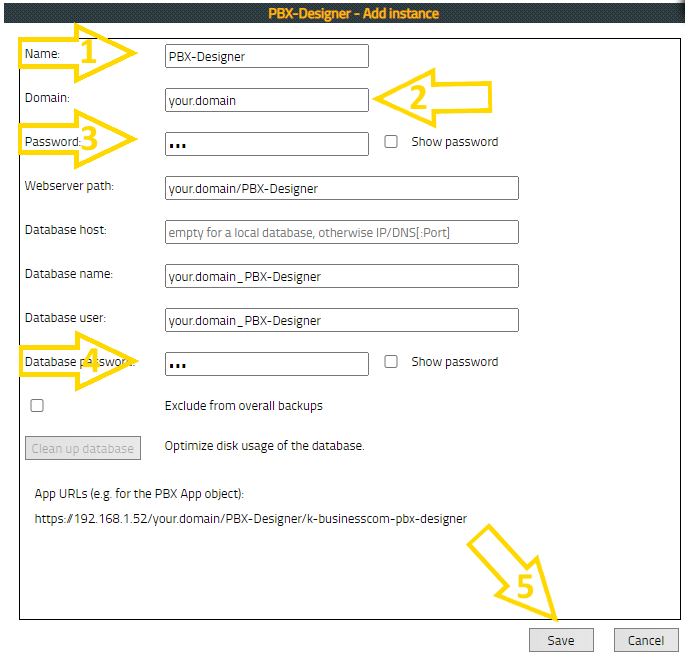
Start PBX-Designer instance
The PBX-Designer app is already started automatically. Now the instance you just created, should be started as well.
First click on PBX-Designer on the left (Installed apps), then click on the instance to make the row turn blue. Now
click on the Start-button.
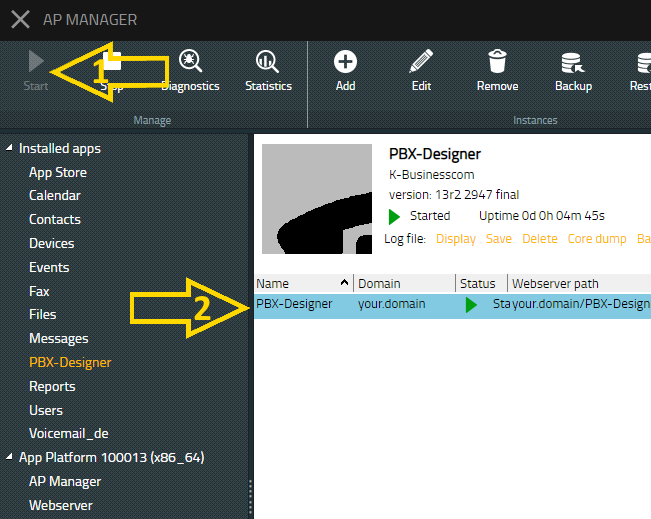
Create the PBX-Designer App object via the PBX Manager
Close AP Manager and open PBX Manager:
Click on the “AP PBX-Designer” icon and click on the green “Create the object
now” button.
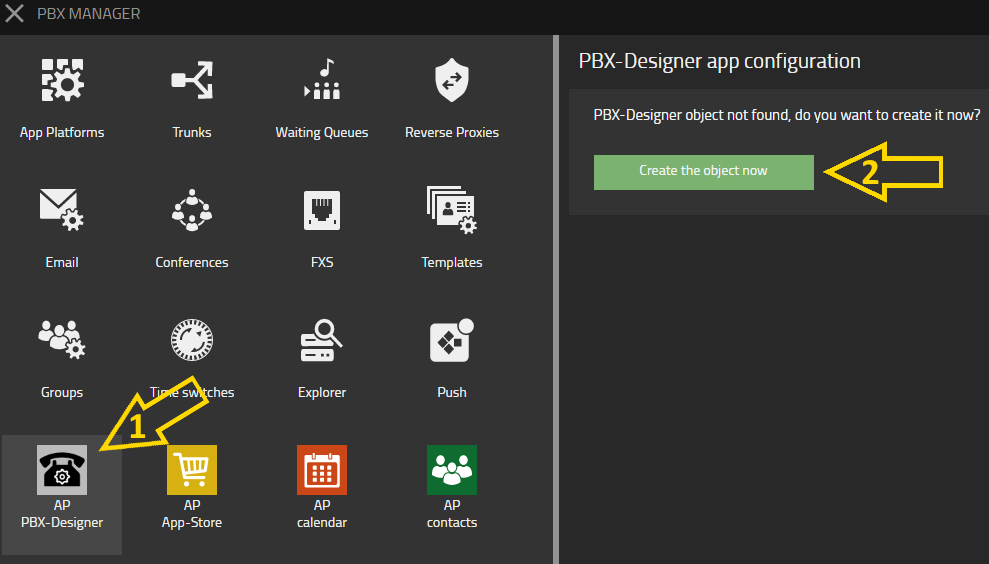
The successful creation of the object is signaled.
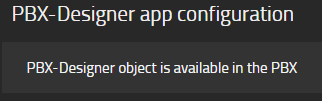
Give users access to PBX-Designer via templates
Click on Templates inside the PBX Manager, and enable the PBX-Designer app for the correct template (typically
Config Admin).
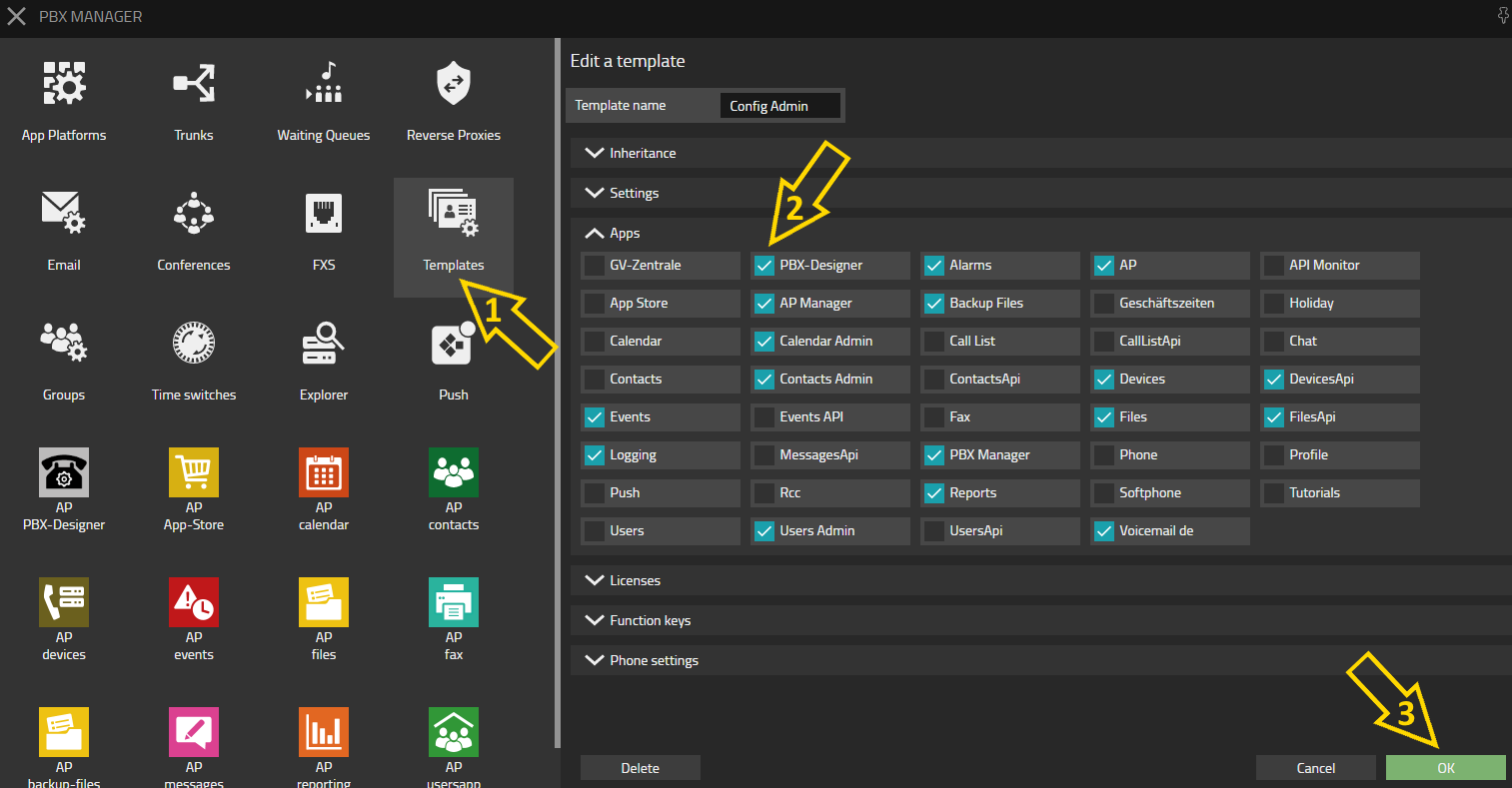
Now the PBX-Designer app is ready to be used by all users with the Config Admin template, by clicking on the 9-
squares icon in the lower-right corner.
License activation
The app can now be used.
The entire content can be viewed and tested.
However, a license is required to transfer the settings to the PBX.
After the start, you will see in the dashboard, alternatively in the menu under "License") notes which information is required for a license. You can start an email from the app and fill in the missing information to trigger an order.

After ordering you will receive a file with your desired license key.
You have to activate it as follows:
In the app, go to the menu "License - License information".
Click on the "Upload license file" button.
Select the license file you have received. Only after accepting the conditions and EULA you have the possibility to upload the file.
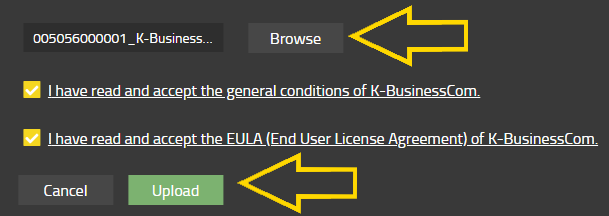
After the successful upload you will see the activated license.
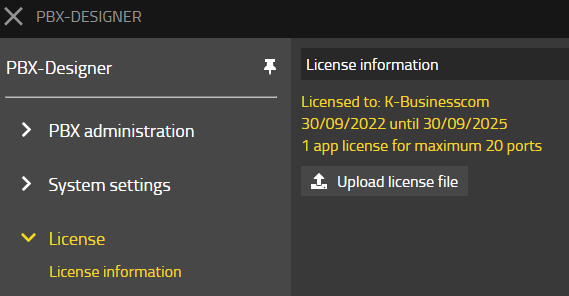
Usage
It is important to us to achieve the highest possible usability, which makes an explanation of the functions unnecessary.
Unfortunately, this does not always succeed.
Here you can find a video showing the setup of the different app functions step-by-step.
PBX-Designer HowTo (Video)
The import template is based on innovaphone's standard CSV UFT-8 format, but without group functions.
(see: https://wiki.innovaphone.com/index.php?title=Reference13r1:PBX/Config/Import)
User Import
In addition, the assignment of all licenses available via innovaphone is enabled.
An additional column is added for this purpose.
For innovaphone system licenses (without app in name) in format "lic/<innovaphone license name>".
For all other licenses available via innovaphone in the format "lic/+<innovaphone license name>".
The user then receives the assignment of the license by entering true or 1 in the field.
Here is an example:
The license "UC" is added by a column named "lic/UC".
The "App(innovaphone-chat)" license is added by a column with the name "lic/+chat".
Example File: File:PBX-Designer import-users.zip
Troubleshooting
If something goes wrong, a logfile is required to analyze the problem.
Logging must be enabled in two steps: first on the app, then on the instance.
Go to AP Manager, and select PBX-Designer on the left under Installed apps. Now directly click Diagnostics (without selecting an instance first).
Enable logging and click Save.

Now select the PBX-Designer instance (the complete row turns blue when selected), and again click the Diagnostics button.
At least select the App trace flag (depending on the problem), and Save.
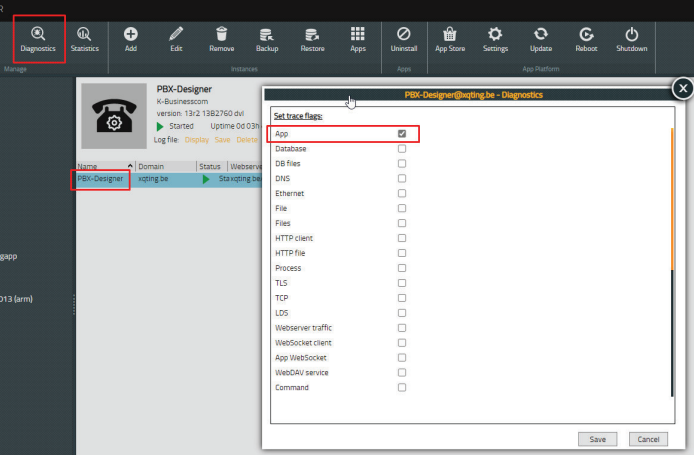
Now reproduce the problem.
The logfile can be visualized via the Display link, or downloaded via the Save link.
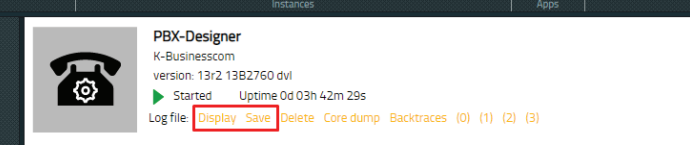
Known issues
Requirements
The PBX Designer app requires a connection to several other apps or clients.
This table gives an overview of those required apps and the names the associated objects should have.
| App | Obligated Object Name (yellow = service name) |
Alternative Obligated Object Name |
|---|---|---|
| Devices | com.innovaphone.devices |
devices-api |
| Files | files | files-api |
| Calendar | calendar | |
| Users Admin | users-admin | usersadmin |
Manual installation
If there are error messages in the application regarding access to other applications, or if the PBX object was not created automatically via the described path, some shares may be missing.
For this, please compare the settings of the PBX Designer object via the Admin-Ui with the following screenshots:
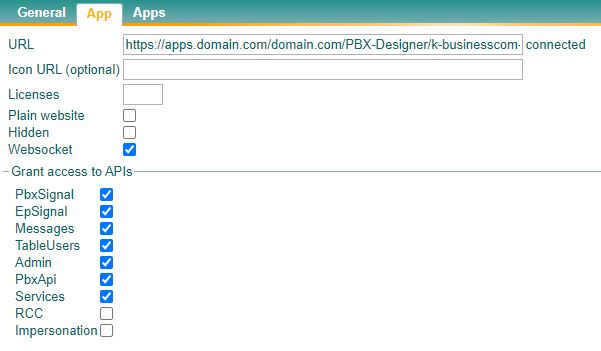
URL: https://apps.domain.com/domain.com/PBX-Designer/k-businesscom-pbx-designer
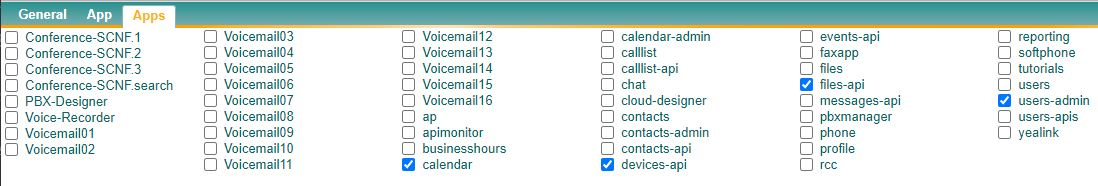
Calendar app
If the calendar app is not connected.
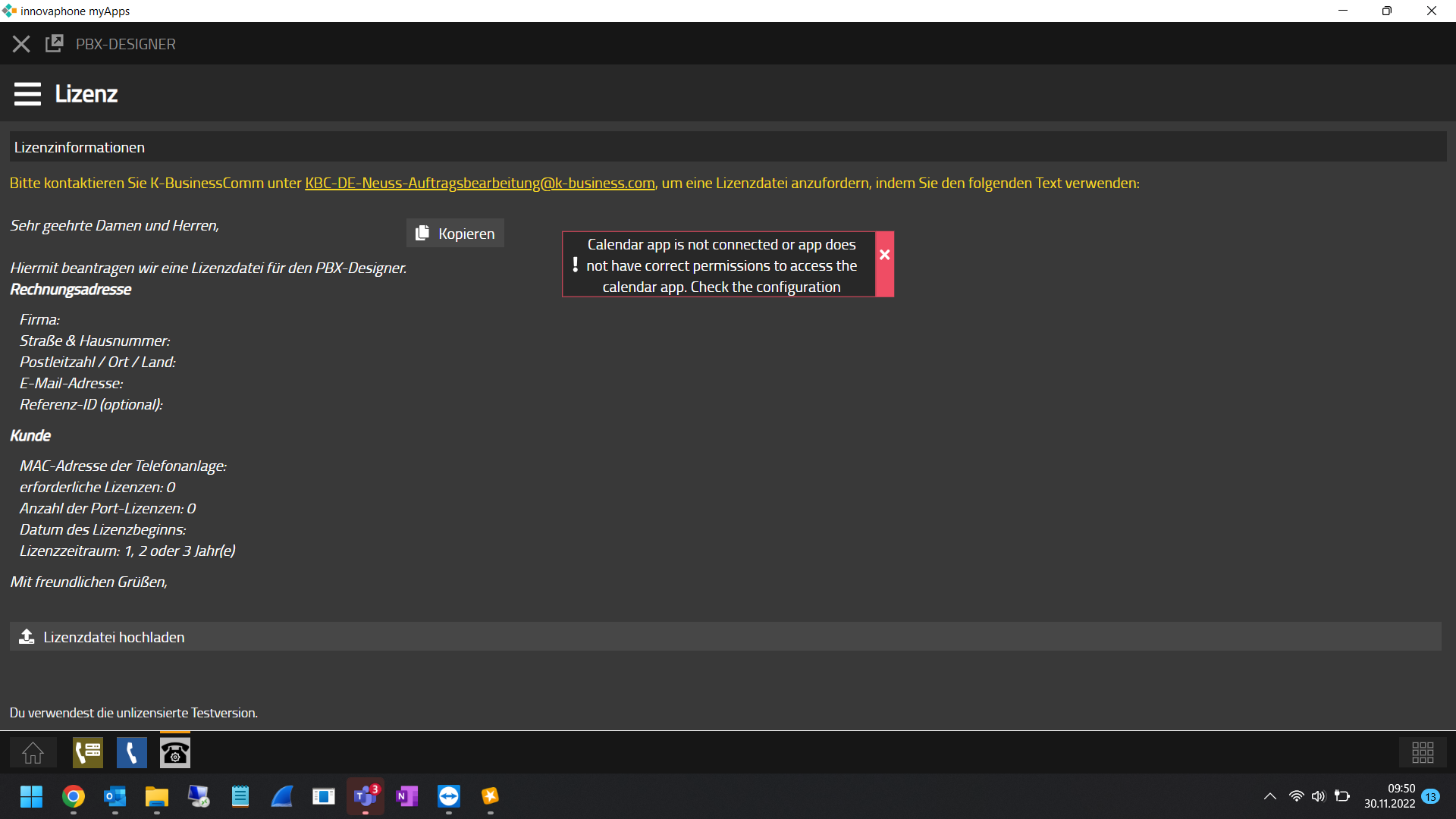
Please check, if the calendar apps are installed correctly.
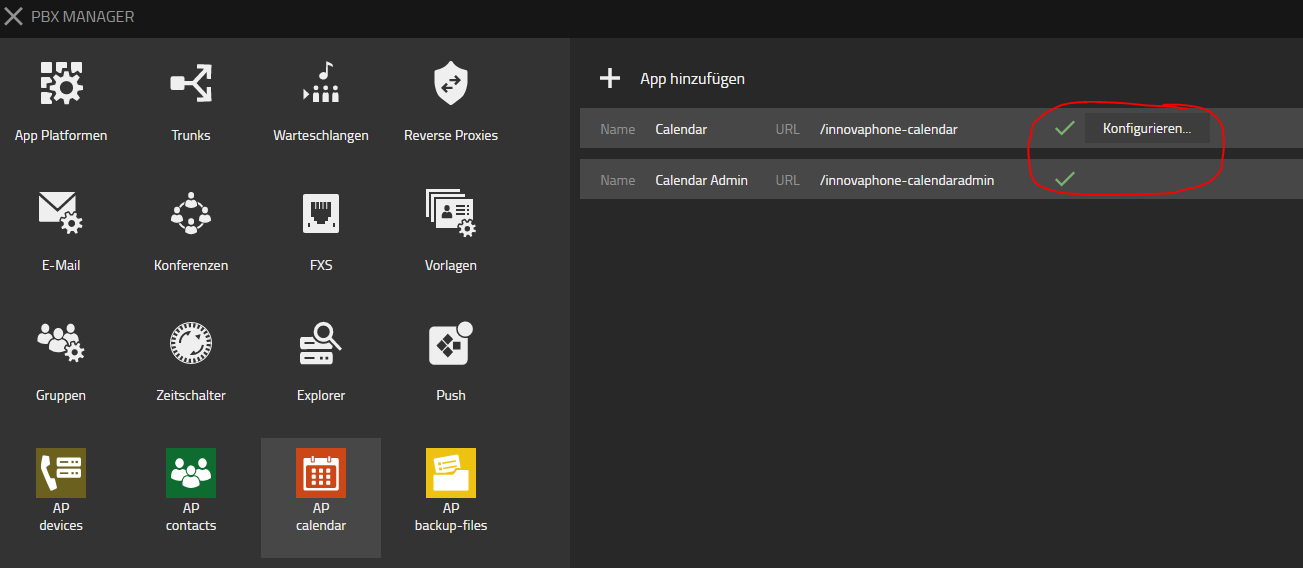
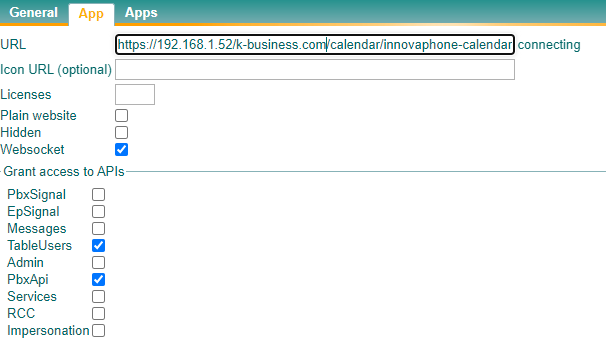
Audio conversion on ARM devices
This note is not relevant within cloud environments. If errors occur with large files, please consult your provider.
On devices with an ARM chipset, there may be a high CPU load due to the use of audio conversion.
This will affect the overall PBX functionality.
For files larger than 2 megabytes, we therefore recommend a workaround on devices with low CPU performance.
- Convert your mp3 or wav audio file using the innovaphone Audio Converter tool (https://www.innovaphone.com/en/services/support/convert.html)
- Click on Choose File and open the file you want to convert
- Click Convert
- Once the audio file is converted, your browser will start the download of a zip containing the different codecs
- Unarchive the zip containing all the different codecs
- Open the Files app on your PBX
- Locate and open the kdadmin folder
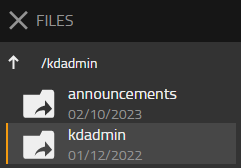
- Drag and drop the original audio file (mp3 or wav) into the kdadmin folder
- Drag and drop the contents of the unarchived zip file containing the different codecs into the kdadmin folder
- Give the PBX-Designer a moment to detect the new audio files
- Open the PBX-Designer app and find your new audio file on the Audio Files page under System Settings
Data synchronization
When using the PBX-Designer and the AdminUI at the same time, there may be problems in synchronizing the data. Since both apps are accessing the PBX at this moment, one of the two apps may display an out-of-date status of information.
To avoid errors, both apps should not be used at the same time.
If information is not visible in the PBX-Designer, this could be due to this. Restarting the PBX-Designer will re-read the information from the PBX.
Audio files are not displayed after update
From version >13r3 240724 sr15, the folder structure for audio files has been changed.
This means that the “pbx-designer” folder will be used instead of “kdamin” within the Files app in future.
There is nothing to note for a first-time or new installation.
However, when updating to version >13r3 240724 sr15, manual adjustments must be made once if audio files were previously used via the app.
1. If audio files have already been set up using the new version, copy the files from the new folder to the old folder.
2. Delete the new “pbx-designer” folder
3. Rename the old folder to “pbx-designer
4. If any call flows were created or edited after the update with a new audio file, open those call flows and save them.
This will set the correct file in the URLs.
Contact
| K-Businesscom GmbH |
| Sperberweg 8 |
| 41468 Neuss Germany |
| Tel: +49 (2131) 9526 828 |
| Fax: +49 (2131) 9526 800 |
| Mail: App-Support-DE@k-business.com |