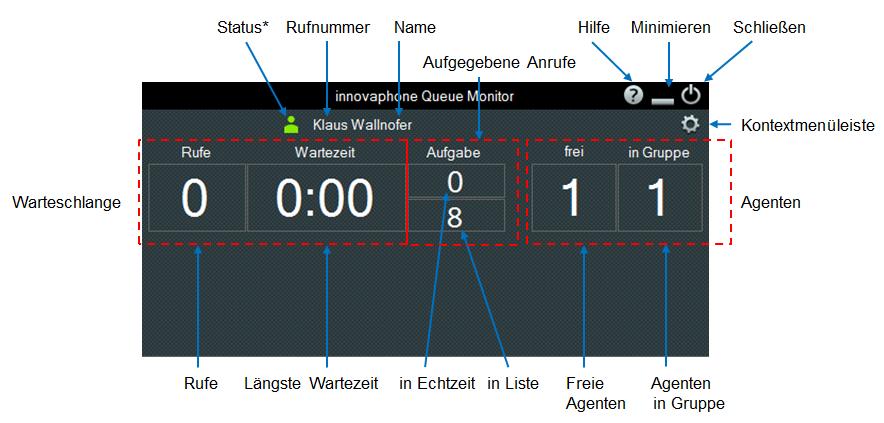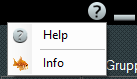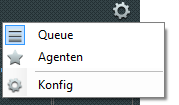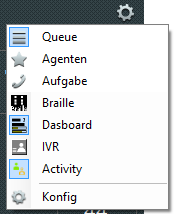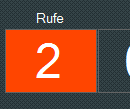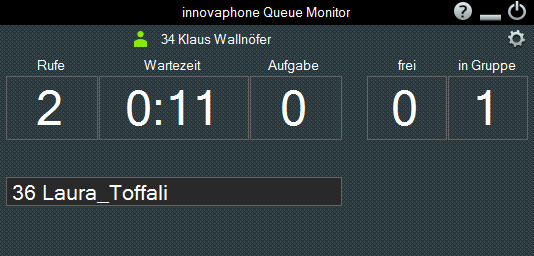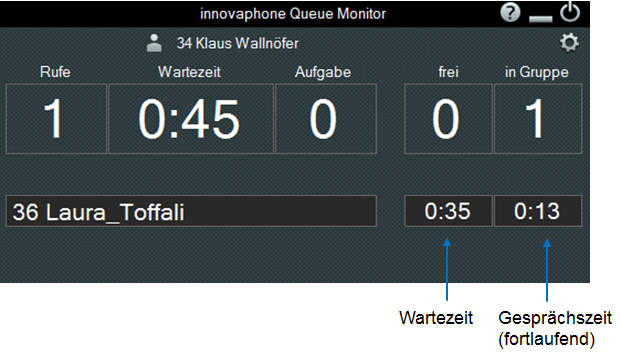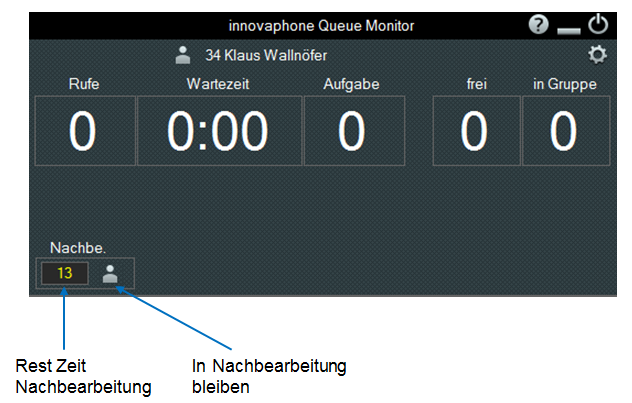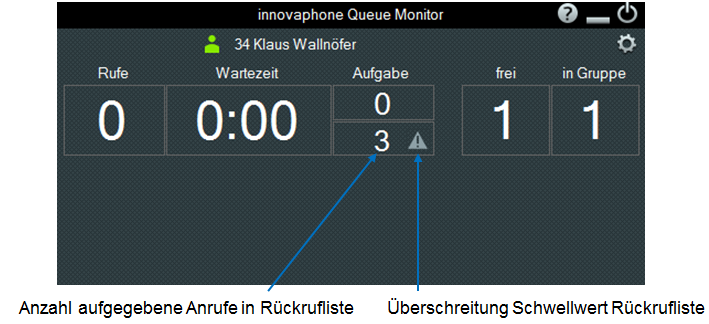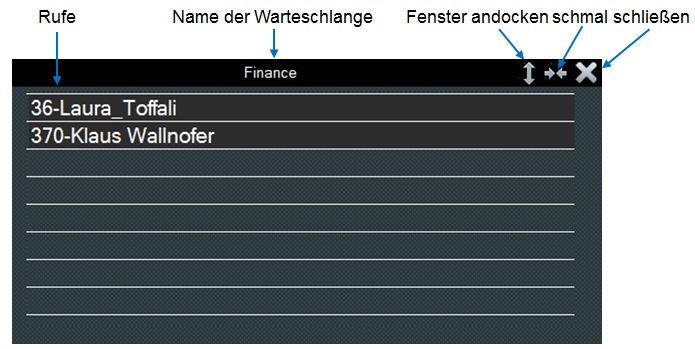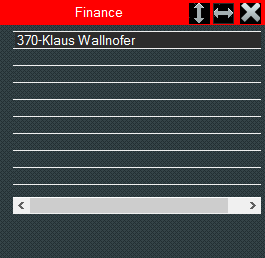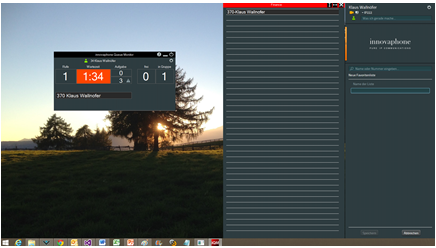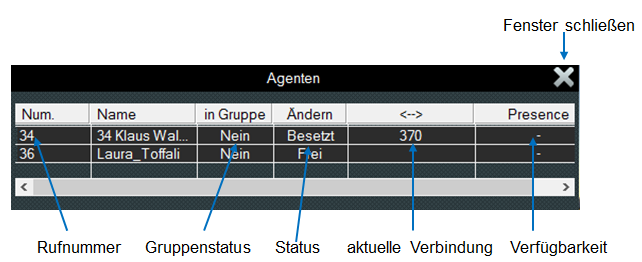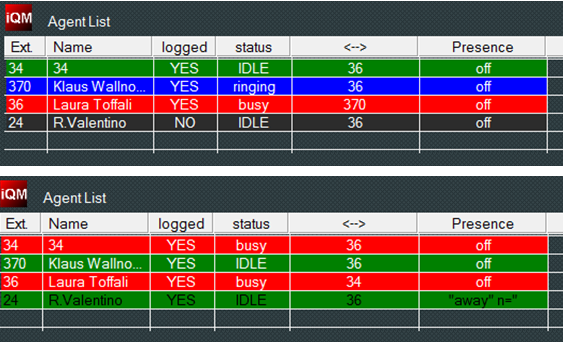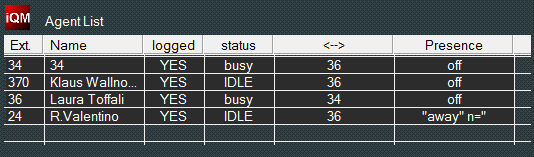Reference9:IQM Agent Help Deutsch: Difference between revisions
Jump to navigation
Jump to search
mNo edit summary |
mNo edit summary |
||
| Line 1: | Line 1: | ||
= Artikel in Bearbeitung != | |||
<!-- Keywords: iQM,queue monitor,monitor,queue,PBX-Queue,call center,contact center,waiting queue,agent,wrap-up,wrap up,wrapup,innovaphone queue monitor,queuemonitor,queue-monitor,queue_monitor,Queue Monitor--> | |||
==iQM Hauptfenster== | ==iQM Hauptfenster== | ||
| Line 7: | Line 10: | ||
[[Image:de_iQM_01.png]] | [[Image:de_iQM_01.png]] | ||
[[Image:de_iQM_02.png]] | |||
[[Image:de_iQM_03.png]] | |||
[[Image:de_iQM_04.png]] | |||
[[Image:de_iQM_05.png]] | |||
[[Image:de_iQM_06.png]] | |||
[[Image:de_iQM_07.png]] | |||
[[Image:de_iQM_08.png]] | |||
[[Image:de_iQM_09.png]] | |||
[[Image:de_iQM_11.png]] | |||
[[Image:de_iQM_12.png]] | |||
[[Image:de_iQM_13.png]] | |||
[[Image:de_iQM_14.png]] | |||
[[Image:de_iQM_15.png]] | |||
[[Image:IQMc1.png]] | |||
[[Image:IQMc2.png]] | |||
==Related Articles== | |||
[[Howto:Queue_Monitor_-_Overview]] | |||
[[Howto:PBX-QueueMonitor]] | |||
[[Howto:Queue_Monitor_-_Setup_and_Localization]] | |||
[[Howto:PBX-QueueMonitor_Client]] | |||
[[Howto:IQM_Dashboard]] | |||
[[Howto:Additional_call-ID_information]] | |||
[[Howto:IQM_IP-Phones_setup_and_iQM_Phone_Display_features]] | |||
[[Howto:IQM_Second_Waiting_Queue]] | |||
[[Howto:IQM_Active/Standby_PBX]] | |||
[[Howto:IQM_manipulative_behaviors]] | |||
[[Howto:IQM_Statistical_Excel_Data_for_Agent_and_Queue]] | |||
[[Howto:IQM_Agent_Hot-desking]] | |||
[[Howto:IQM_command_line_arguments]] | |||
[[Howto:IQM_remote_control]] | |||
[[Howto:IQM_server_as_a_service]] | |||
[[Howto:IQM_Colour_Agent_Table]] | |||
[[Howto:IQM_in_large_PBXs]] | |||
[[Category:Howto|{{PAGENAME}}]] | |||
Revision as of 17:20, 13 October 2015
Artikel in Bearbeitung !
iQM Hauptfenster
Aktivierbare Einstellungen, also Symbole oder Zähler wo man durch mit einem Klick etwas auslöst, werden durch einen veränderten Mauszeiger) angezeigt wenn man mit der Maus darüber streicht (einer Hand anstelle von einem Pfeil. Zudem wird automatisch bei vielen Elementen eine Quickinfo („ Tooltip“) eingeblendet.
Related Articles
Howto:Queue_Monitor_-_Overview
Howto:Queue_Monitor_-_Setup_and_Localization
Howto:Additional_call-ID_information
Howto:IQM_IP-Phones_setup_and_iQM_Phone_Display_features
Howto:IQM_Second_Waiting_Queue
Howto:IQM_manipulative_behaviors
Howto:IQM_Statistical_Excel_Data_for_Agent_and_Queue