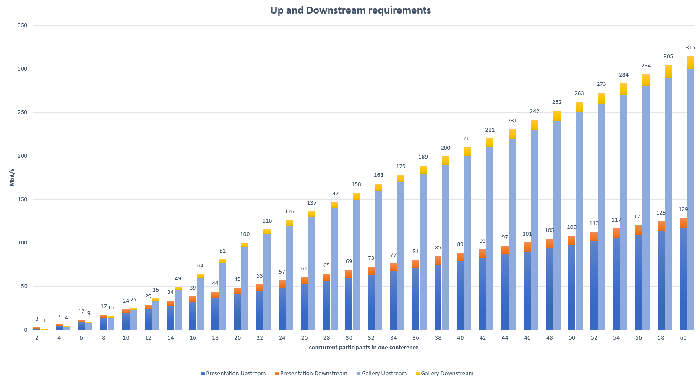Howto13r3:Firmware Upgrade V13r2 V13r3: Difference between revisions
No edit summary |
m (Slu moved page Howto:V13 Firmware Upgrade V13r2 V13r3 to Howto13r3:Firmware Upgrade V13r2 V13r3) |
||
| (117 intermediate revisions by 13 users not shown) | |||
| Line 1: | Line 1: | ||
== Applies To == | == Applies To == | ||
This information applies to: | This information applies to: | ||
* All | * All 13r3 capable innovaphone devices | ||
: For a general overview of the upgrade process and a list of supported devices with 13r3, see [[Howto:Firmware Upgrade]] | |||
== Migration Policy == | |||
== Migration | Here is how you upgrade a system to 13r3 from 13r2. For hints on upgrading a system to 13r2 see [[Howto:V13_Firmware_Upgrade_V13r1_V13r2]]. | ||
=== Single AP/Single PBX=== | |||
* Create a new update job in devices and select 13r3 as major version | |||
* | |||
=== | ===Shared AP/Several PBX'es=== | ||
We generally recommend to upgrade the entire system (endpoints, PBXs, AP) in ''one shot''. | |||
# | If this is not possible for any reason, the recommended sequence is: | ||
# | # update the master PBX | ||
# update the slave PBX and all its endpoints location by location | |||
# update the App Platform to the latest build | |||
# update all Apps | |||
# perform the configuration changes described below | |||
Note that during the update time frame, some App data such as Reporting and Recording may be incomplete. | |||
We recommend to review all the configuration changes described below before you begin the update. | |||
== Configuration Changes == | == Configuration Changes == | ||
In 13r3 we have introduced some new features which are automatically configured if you use the installer to setup your new 13r3 from scratch. If you upgrade an existing installation, you have to configure the following settings manually. | |||
=== | === Default SRTP key exchange value in device configuration of Phones/Interfaces === | ||
Before v13r3, the default value for SRTP key exchange was SDES-DTLS - with v13r3 it changes to the more secure DTLS-SDES. Therefore innovaphone devices now use DTLS instead - if the called endpoint has this preference. To make sure the more secure key exchange is used, we recommend adjusting the ''SRTP key exchange setting'' in the Devices App, ''Device Configuration'' for ''[Phone]'' and ''[Analog phone/fax]''. An exception to this recommendation is if you are using old phone models (IP110A, IP240A) or gateway models (IP24, IP22) in your setup - as these may have CPU performance issues in the connection setup phase. In that case, use '''SDES-DTLS''' as value for the ''SRTP key exchange'' for all devices, not only for the old phone models. | |||
=== | ===Group Fax=== | ||
The fax object has to be configured as external resource of a group fax object in 13r3. It is therefore '''mandatory''' to assign the fax object as an external resource to all group fax objects after the upgrade - via PBX Manager . | |||
In the Advanced UI, you have to enter the h323/sip name of the fax object in the field '''External Resource Destination'''. | |||
Also, with 13r3, group faxes can have their own international fax number and company name, so you should fill in these fields, or else the fax header will be empty. | |||
=== | ===Contacts App | User drop-down menu for sharing address books=== | ||
With 13r3, personal address books can be created and shared with users/groups. To have a search and drop-down menu in the sharing step, you have to activate the "Admin" option at the "ContactsApi" app object (tab "App") over the Advanced UI. Otherwise, no results will be shown, and you have to enter the correct h323 name of a user. | |||
=== | ===Improved Conference Rooms=== | ||
To | * The ''Web Access allowed'' checkbox in the conference app has to be set in order to access the Conference Web Access UI. | ||
: To be able create HTTP links for external participants, the conferencing App is required. | |||
* Update the [[Reference13r3:PBX/Objects/Conference/Announcement_types#Sample_Announcement_Files | announcements]] for your conference rooms, to include also the ''Web Access announcements''. | |||
* it is recommended to use a second Turn-Server listening on TCP port 443 as a fallback option for external conference participants, with local firewalls not allowing access to your standard Turn-server. Configure this second Turn-Server in [[Reference13r3:IP4/General/STUN#TURN_Extern | IP4/General/STUN -> Turn Extern]] [[User:Sga|Sga]] TBD: info zu inno Turn Fallback server | |||
* 13r3 adds a search-API for the Conference Rooms, allowing users to search for Conference room names from their Phone, Softphone or RCC App. Each conference object provides its own search API which is named like ''<Name-of-conference-object>.search'' and access to it can be granted using the App-Section of a PBX-object. The PBX-Manager Plugin for Conferences offers also an option to add the rights for all conference rooms and their search-APIs to the Config-User and/or Config-Admin template. | |||
=== | === NTLM/OAuth=== | ||
13r3 introduces OAuth2 Windows Authentication for myApps. If your are currently using NTLM/Netlogon for authentication, you might want to consider upgrading it OAuth2, since this authentication mechanisms is more secure. See [[Reference13r3:Concept OAuth2 Windows Authentication]] for details. | |||
In 13r3 only Microsoft AD FS is supported as OpenID Server. | |||
===HTTP-Proxy=== | |||
13r3 introduces [[Reference13r3:Concept_myApps_platform_services#HTTP_proxy_support | HTTP-Proxy]] support for myApps. Now, myApps follows by default the OS-settings regarding HTTP-Proxy. This might affect existing setups when updating from 13r2 to 13r3. We recommend to check before a 13r3 update if an HTTP-Proxy is used and if so, test before the update for interop problems between myApps and the used HTTP-Proxy. | |||
=== | ===Physical Location=== | ||
The Softphone App supports in 13r3 the determination of the Physical Location. Similar to an IP-Phone, this is determined automatically based on HTTP-Redirects of the myApps PBX-login process. If you use PBX-objects with activated "Local" option (often this is a Trunk Line object), the determined physical location might lead to a different behavior when calling these objects. If this leads to unwanted call flows, you can either adjust the initial myApps registration PBX or configure the Physical location manually at the Softphone. | |||
== Application Platform and its applications == | |||
===App Platform image=== | |||
It is not mandatory but recommended to [[Reference13r3:Concept_App_Platform#Update_of_the_App_Platform_itself | update the App Platform image]] to the latest version to receive a newer kernel and updated Linux packages. | |||
=== | ===Recordings App=== | ||
Please follow the procedure described in the [[Reference13r3:Concept_App_Service_Recordings#Upgrade_from_V13r2_to_V13r3_Recordings_App | Recordings App concept article]]. | |||
== | ===Reports App=== | ||
===App | The Reports App will improve missed calls queries by adding a new database index during the first start after an update. Depending on the size of the reporting database, this database adjustment can take some minutes and results also in high CPU-load and missed CDRs during that time. | ||
=== App Service Queues, Switchboard App === | |||
To allow monitoring of all queues by all switchboard users, configure a group (e.g. with the name ''queues'') in the PBX and assign it as '''Static''' to all Waiting Queues used by the Switchboard App and assign it also as '''Static''' and '''Active''' to all Switchboard Users. | |||
=== | ===Apps new in 13r3=== | ||
New Apps will not be installed automatically by the 13r2 to 13r3 upgrade. The installation description of new 13r3 apps is usually in the concept article. New apps are: | |||
* [[Reference13r3:Concept_App_Service_Connector_for_kuando®#Configuration | Connector for kuando®]] | |||
* [[Reference13r3:Concept_App_Service_Connector_for_Microsoft_365 | innovaphone myApps Connector for Microsoft 365]] | |||
== Changes visible to end customers == | == Changes visible to end customers == | ||
Listed here are changes that should be communicated by resellers to end users prior to a 13r3 upgrade, as the change will be visible/audible in the behaviour of the application/device. | |||
=== | ===Rework of Phone & Softphone UI=== | ||
Several feature and UI improvements, see 'Features' in [[Reference13r3:Concept_App_SoftphoneApp#Features | Reference13r3:Concept App SoftphoneApp ]] and [[Reference13r3:Concept Multi-Video-Conference]]. | |||
===CallForwarding in Profile App=== | |||
This | Added configuration option on call diversions: call forwardings depending on ''myApps online'' and ''Presence'' state. This can be switched on or off by the user in the Profile App. | ||
The | ===Focus App=== | ||
The "App focus" can be used to define a default app for the user. It is started and shown automatically when myApps is loaded. When closing other apps, the app is shown instead of the home screen. Users can activate (default) or deactivate the Focus function in their myApps Client settings (hamburger menu). See 'Features' in [[Reference13r3:Concept_myApps#Features | Reference13r3:Concept myApps]] | |||
This | ===Pin Apps=== | ||
Apps can be pinned to the main window. Pinned apps are always running and can't be closed. They are also started automatically when the myApps client is loaded. This setting is locally stored per-client. So you can pin different apps on your computer and your smartphone. See 'Features' in [[Reference13r3:Concept_myApps#Features | Reference13r3:Concept myApps]] | |||
=== Fax App === | |||
The [[Reference13r3:Concept_App_Service_Fax#Mail_Configuration | Mail Configuration]] section of the Fax App offers in 13r3 additional options: | |||
* Transmission confirmations | |||
=== | * Transmission reports for outgoing fax jobs as PDF | ||
* Error notifications for outgoing fax jobs | |||
==Hardware Restrictions== | ==Hardware Restrictions== | ||
For a list of devices with no/restricted support in | For a list of devices with no/restricted support in 13r3, see the [[Howto:Firmware_Upgrade#Version_13r3 | Firmware Upgrade article]]. | ||
==Known Problems== | ==Known Problems== | ||
=== Resources Considerations | |||
===Boolean App=== | |||
Following the update to 13r3, it is not possible to edit Boolean Apps using the myApps client (except when using the myApps client in a web browser). To resolve this issue, you will need to delete the approxy folder for all users who use the boolean app. You can locate this folder in the following directory: %USERPROFILE%\AppData\Local\innovaphone\myApps. | |||
Reload or restart myApps afterwards. | |||
This behavior can also occur under Mac OS. Here the problem can be solved by uninstalling the app and then reinstalling it again. | |||
===Current major issues that will be fixed with upcoming 13r3SR1 release=== | |||
* [[Support:PBX_13r3_final_trap_with_Unknown_Registrations | PBX 13r3 Final trap with Unknown Registrations]] | |||
* [[Support:13r3final_App_Platform_-_SMTP_delivery_may_fail_due_to_IPv6_DNS_results | 13r3final App Platform - SMTP delivery may fail due to IPv6 DNS results]] | |||
* [[Support:13r3final PBX randomly does not execute CFU | 13r3final PBX randomly does not execute CFU]] | |||
More info on other 13r3 SR1 changes can be found in the [[Reference13r3:Release_Notes_Firmware#13r3_Service_Release_1 | Release Notes]]. | |||
===Regex Expression=== | |||
We updated the regular expression syntax which is used for the AD replication. A '\' followed by a non-special character is no longer allowed. | |||
== Resources Considerations == | |||
New firmware always has more features which in turn requires more resources. Growing firmware will thus consume both more flash and RAM for sure. A given system configuration will run flawlessly after a firmware largely only if there is still enough memory left after boot. | New firmware always has more features which in turn requires more resources. Growing firmware will thus consume both more flash and RAM for sure. A given system configuration will run flawlessly after a firmware largely only if there is still enough memory left after boot. | ||
Standard configurations which are according [[Howto:How_to_implement_large_PBXs#Technical_data_and_recommended_number_of_users_supported | the specs ]] will run on all supported hardware. However, unusual configurations may not. It is a good idea to examine both flash and RAM memory left on high load situations in your existing configuration to see if there is enough resources left for an upgrade. Please find details in [[Reference:Device Health Check]]. | Standard configurations which are according [[Howto:How_to_implement_large_PBXs#Technical_data_and_recommended_number_of_users_supported | the specs ]] will run on all supported hardware. However, unusual configurations may not. It is a good idea to examine both flash and RAM memory left on high load situations in your existing configuration to see if there is enough resources left for an upgrade. Please find details in [[Reference:Device Health Check]]. | ||
=== RAM === | |||
As a rough rule of thumb, a | As a rough rule of thumb, a 13r3 release will consume the same amount of RAM compared to a v13r2 firmware. | ||
=== Flash Memory === | |||
As a rough rule of thumb, a | As a rough rule of thumb, a v13r3 release will consume ~ 0.5 MB flash more compared to a v13r2 firmware. | ||
New firmware comes with new code for new features which consumes more flash memory for the firmware image. For this reason, devices may run out of flash memory during upgrade to | New firmware comes with new code for new features which consumes more flash memory for the firmware image. For this reason, devices may run out of flash memory during upgrade to v13r3. Here is the recommended procedure for upgrade on such devices: | ||
* save entire configuration | * save entire configuration | ||
| Line 110: | Line 137: | ||
* upgrade to new firmware | * upgrade to new firmware | ||
When there is still not enough flash memory available to store the new firmware (Web GUI | When there is still not enough flash memory available to store the new firmware (Web GUI ends up in a ''Firmwareupdate failed:no space'' / Update client end in a ''Error 0x00130001 Major FLASHMAN0 no space'' event) please open a support case with your current configuration file. | ||
=== Conferences === | |||
Since Conferences now use [[Reference13r3:Concept_Multi-Video-Conference | multiple video streams]] to display each conference participant (in 13r1 & 13r2 only the video stream of the speaker was shown), the number of concurrent video streams used in a single conference increased. Please review this [[Reference13r3:Concept_Multi-Video-Conference#Bandwidth_Consideration | bandwidth considerations]]. As a result, a device hosting a multivideo conference on its CONF or SCNF interface has a higher CPU load in 13r3 than in 13r2. | |||
[[Image:13r3_conference_bandwidth.png|700px|Estimated Conference bandwidth requirements]] | |||
The graph shows the bandwidth needed for a device running the CONF interface to participate in a conference. The values shown are for when all participants are in gallery mode (which is the worst case scenario) and in fullscreen presentation mode (which is the best case scenario). In general, the actual bandwidth needed will fall somewhere between these two extremes. | |||
= | To calculate the CPU requirements for the device, you can use the following formula: <code>CPU% = Bandwidth (in Mbps) / x</code>, where x is | ||
* 0.42 for a xx10 device | |||
* 0.18 for IP311 and IP411 devices | |||
* 0.56 for a xx11 device | |||
* 3.6 for a xx13 device | |||
For example, if you are hosting a conference with 10 participants on a xx11 device in gallery mode, the upstream and downstream bandwidth would be 25 Mbps. Using the formula, you can calculate the CPU requirements as follows: CPU% = 25 Mbps / 0.56 = 44.64%. This means that the device should have at least 45% free CPU capacity to handle the conference. | |||
From the client's perspective, the worst case values for upstream bandwidth (when presenting) would be 1 Mbps, and for downstream bandwidth (when in a gallery mode conference with 20 participants) would be 5 Mbps. | |||
== Related Articles == | == Related Articles == | ||
*[[Howto:Firmware_Upgrade]] | *[[Howto:Firmware_Upgrade]] | ||
* [[Howto:Firmware Upgrade V11r2 V12r1]] | |||
* [[Howto:Firmware Upgrade V12r1 V12r2]] | |||
* [[Howto:Firmware Upgrade V12r2 V13r1]] | |||
*[[Support:PBX_V13r3_Final_trap_with_Unkown_Registrations]] | |||
[[Category:Howto|{{PAGENAME}}]] | [[Category:Howto|{{PAGENAME}}]] | ||
Latest revision as of 14:18, 10 November 2023
Applies To
This information applies to:
- All 13r3 capable innovaphone devices
- For a general overview of the upgrade process and a list of supported devices with 13r3, see Howto:Firmware Upgrade
Migration Policy
Here is how you upgrade a system to 13r3 from 13r2. For hints on upgrading a system to 13r2 see Howto:V13_Firmware_Upgrade_V13r1_V13r2.
Single AP/Single PBX
- Create a new update job in devices and select 13r3 as major version
We generally recommend to upgrade the entire system (endpoints, PBXs, AP) in one shot.
If this is not possible for any reason, the recommended sequence is:
- update the master PBX
- update the slave PBX and all its endpoints location by location
- update the App Platform to the latest build
- update all Apps
- perform the configuration changes described below
Note that during the update time frame, some App data such as Reporting and Recording may be incomplete.
We recommend to review all the configuration changes described below before you begin the update.
Configuration Changes
In 13r3 we have introduced some new features which are automatically configured if you use the installer to setup your new 13r3 from scratch. If you upgrade an existing installation, you have to configure the following settings manually.
Default SRTP key exchange value in device configuration of Phones/Interfaces
Before v13r3, the default value for SRTP key exchange was SDES-DTLS - with v13r3 it changes to the more secure DTLS-SDES. Therefore innovaphone devices now use DTLS instead - if the called endpoint has this preference. To make sure the more secure key exchange is used, we recommend adjusting the SRTP key exchange setting in the Devices App, Device Configuration for [Phone] and [Analog phone/fax]. An exception to this recommendation is if you are using old phone models (IP110A, IP240A) or gateway models (IP24, IP22) in your setup - as these may have CPU performance issues in the connection setup phase. In that case, use SDES-DTLS as value for the SRTP key exchange for all devices, not only for the old phone models.
Group Fax
The fax object has to be configured as external resource of a group fax object in 13r3. It is therefore mandatory to assign the fax object as an external resource to all group fax objects after the upgrade - via PBX Manager .
In the Advanced UI, you have to enter the h323/sip name of the fax object in the field External Resource Destination.
Also, with 13r3, group faxes can have their own international fax number and company name, so you should fill in these fields, or else the fax header will be empty.
With 13r3, personal address books can be created and shared with users/groups. To have a search and drop-down menu in the sharing step, you have to activate the "Admin" option at the "ContactsApi" app object (tab "App") over the Advanced UI. Otherwise, no results will be shown, and you have to enter the correct h323 name of a user.
Improved Conference Rooms
- The Web Access allowed checkbox in the conference app has to be set in order to access the Conference Web Access UI.
- To be able create HTTP links for external participants, the conferencing App is required.
- Update the announcements for your conference rooms, to include also the Web Access announcements.
- it is recommended to use a second Turn-Server listening on TCP port 443 as a fallback option for external conference participants, with local firewalls not allowing access to your standard Turn-server. Configure this second Turn-Server in IP4/General/STUN -> Turn Extern Sga TBD: info zu inno Turn Fallback server
- 13r3 adds a search-API for the Conference Rooms, allowing users to search for Conference room names from their Phone, Softphone or RCC App. Each conference object provides its own search API which is named like <Name-of-conference-object>.search and access to it can be granted using the App-Section of a PBX-object. The PBX-Manager Plugin for Conferences offers also an option to add the rights for all conference rooms and their search-APIs to the Config-User and/or Config-Admin template.
NTLM/OAuth
13r3 introduces OAuth2 Windows Authentication for myApps. If your are currently using NTLM/Netlogon for authentication, you might want to consider upgrading it OAuth2, since this authentication mechanisms is more secure. See Reference13r3:Concept OAuth2 Windows Authentication for details. In 13r3 only Microsoft AD FS is supported as OpenID Server.
HTTP-Proxy
13r3 introduces HTTP-Proxy support for myApps. Now, myApps follows by default the OS-settings regarding HTTP-Proxy. This might affect existing setups when updating from 13r2 to 13r3. We recommend to check before a 13r3 update if an HTTP-Proxy is used and if so, test before the update for interop problems between myApps and the used HTTP-Proxy.
Physical Location
The Softphone App supports in 13r3 the determination of the Physical Location. Similar to an IP-Phone, this is determined automatically based on HTTP-Redirects of the myApps PBX-login process. If you use PBX-objects with activated "Local" option (often this is a Trunk Line object), the determined physical location might lead to a different behavior when calling these objects. If this leads to unwanted call flows, you can either adjust the initial myApps registration PBX or configure the Physical location manually at the Softphone.
Application Platform and its applications
App Platform image
It is not mandatory but recommended to update the App Platform image to the latest version to receive a newer kernel and updated Linux packages.
Recordings App
Please follow the procedure described in the Recordings App concept article.
Reports App
The Reports App will improve missed calls queries by adding a new database index during the first start after an update. Depending on the size of the reporting database, this database adjustment can take some minutes and results also in high CPU-load and missed CDRs during that time.
App Service Queues, Switchboard App
To allow monitoring of all queues by all switchboard users, configure a group (e.g. with the name queues) in the PBX and assign it as Static to all Waiting Queues used by the Switchboard App and assign it also as Static and Active to all Switchboard Users.
Apps new in 13r3
New Apps will not be installed automatically by the 13r2 to 13r3 upgrade. The installation description of new 13r3 apps is usually in the concept article. New apps are:
Changes visible to end customers
Listed here are changes that should be communicated by resellers to end users prior to a 13r3 upgrade, as the change will be visible/audible in the behaviour of the application/device.
Rework of Phone & Softphone UI
Several feature and UI improvements, see 'Features' in Reference13r3:Concept App SoftphoneApp and Reference13r3:Concept Multi-Video-Conference.
CallForwarding in Profile App
Added configuration option on call diversions: call forwardings depending on myApps online and Presence state. This can be switched on or off by the user in the Profile App.
Focus App
The "App focus" can be used to define a default app for the user. It is started and shown automatically when myApps is loaded. When closing other apps, the app is shown instead of the home screen. Users can activate (default) or deactivate the Focus function in their myApps Client settings (hamburger menu). See 'Features' in Reference13r3:Concept myApps
Pin Apps
Apps can be pinned to the main window. Pinned apps are always running and can't be closed. They are also started automatically when the myApps client is loaded. This setting is locally stored per-client. So you can pin different apps on your computer and your smartphone. See 'Features' in Reference13r3:Concept myApps
Fax App
The Mail Configuration section of the Fax App offers in 13r3 additional options:
- Transmission confirmations
- Transmission reports for outgoing fax jobs as PDF
- Error notifications for outgoing fax jobs
Hardware Restrictions
For a list of devices with no/restricted support in 13r3, see the Firmware Upgrade article.
Known Problems
Boolean App
Following the update to 13r3, it is not possible to edit Boolean Apps using the myApps client (except when using the myApps client in a web browser). To resolve this issue, you will need to delete the approxy folder for all users who use the boolean app. You can locate this folder in the following directory: %USERPROFILE%\AppData\Local\innovaphone\myApps. Reload or restart myApps afterwards.
This behavior can also occur under Mac OS. Here the problem can be solved by uninstalling the app and then reinstalling it again.
Current major issues that will be fixed with upcoming 13r3SR1 release
- PBX 13r3 Final trap with Unknown Registrations
- 13r3final App Platform - SMTP delivery may fail due to IPv6 DNS results
- 13r3final PBX randomly does not execute CFU
More info on other 13r3 SR1 changes can be found in the Release Notes.
Regex Expression
We updated the regular expression syntax which is used for the AD replication. A '\' followed by a non-special character is no longer allowed.
Resources Considerations
New firmware always has more features which in turn requires more resources. Growing firmware will thus consume both more flash and RAM for sure. A given system configuration will run flawlessly after a firmware largely only if there is still enough memory left after boot.
Standard configurations which are according the specs will run on all supported hardware. However, unusual configurations may not. It is a good idea to examine both flash and RAM memory left on high load situations in your existing configuration to see if there is enough resources left for an upgrade. Please find details in Reference:Device Health Check.
RAM
As a rough rule of thumb, a 13r3 release will consume the same amount of RAM compared to a v13r2 firmware.
Flash Memory
As a rough rule of thumb, a v13r3 release will consume ~ 0.5 MB flash more compared to a v13r2 firmware.
New firmware comes with new code for new features which consumes more flash memory for the firmware image. For this reason, devices may run out of flash memory during upgrade to v13r3. Here is the recommended procedure for upgrade on such devices:
- save entire configuration
- reset to factory defaults
- load saved configuration (this will reorganize the flash memory usage)
- upgrade to new firmware
When there is still not enough flash memory available to store the new firmware (Web GUI ends up in a Firmwareupdate failed:no space / Update client end in a Error 0x00130001 Major FLASHMAN0 no space event) please open a support case with your current configuration file.
Conferences
Since Conferences now use multiple video streams to display each conference participant (in 13r1 & 13r2 only the video stream of the speaker was shown), the number of concurrent video streams used in a single conference increased. Please review this bandwidth considerations. As a result, a device hosting a multivideo conference on its CONF or SCNF interface has a higher CPU load in 13r3 than in 13r2.
The graph shows the bandwidth needed for a device running the CONF interface to participate in a conference. The values shown are for when all participants are in gallery mode (which is the worst case scenario) and in fullscreen presentation mode (which is the best case scenario). In general, the actual bandwidth needed will fall somewhere between these two extremes.
To calculate the CPU requirements for the device, you can use the following formula: CPU% = Bandwidth (in Mbps) / x, where x is
- 0.42 for a xx10 device
- 0.18 for IP311 and IP411 devices
- 0.56 for a xx11 device
- 3.6 for a xx13 device
For example, if you are hosting a conference with 10 participants on a xx11 device in gallery mode, the upstream and downstream bandwidth would be 25 Mbps. Using the formula, you can calculate the CPU requirements as follows: CPU% = 25 Mbps / 0.56 = 44.64%. This means that the device should have at least 45% free CPU capacity to handle the conference.
From the client's perspective, the worst case values for upstream bandwidth (when presenting) would be 1 Mbps, and for downstream bandwidth (when in a gallery mode conference with 20 participants) would be 5 Mbps.